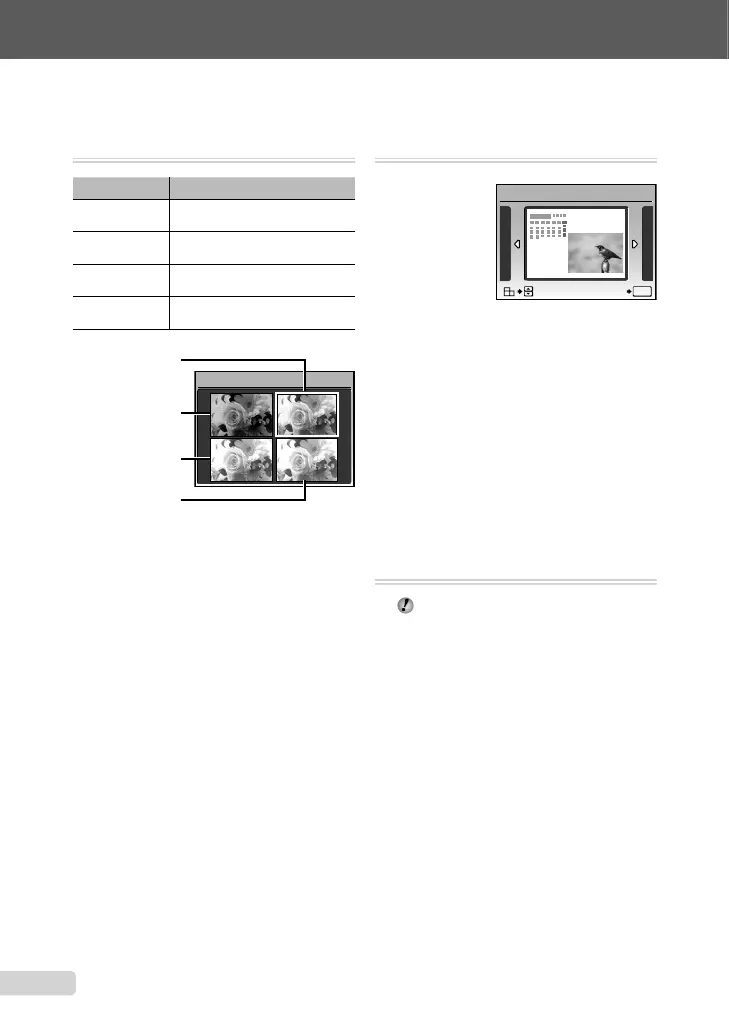50
EN
Changing the color tone of image
[COLOR EDIT]
E EDIT X COLOR EDIT
Submenu 2 Application
Black & white
This changes the image to black
and white.
Sepia
This changes the image to a
sepia tone.
Saturation (hard)
This increases the color saturation
of the image.
Saturation (soft)
This slightly increases the color
saturation of the image.
Black & white
COLOR EDIT
Sepia
Saturation (hard)
Saturation (soft)
1 Use 789: to select the desired
preview image, and press the o button.
The modifi ed image is saved as a new image.●
Adding a calendar to an image
[CALENDAR]
E EDIT X CALENDAR
OK
CALENDAR
SET
1 Use 9: to select an image, and press
the o button.
2 Use 9: to select the calendar, and then
use 78 to select the image orientation,
and press the o button.
3 Use 78 to select the Year of the
calendar, and press :.
4 Use 78 to select the Month of the
calendar, and press the o button.
The edited image is saved as a separate
image.
Changing the facial expression
[EXPRESSION EDIT]
E EDIT X EXPRESSION EDIT
A face that is largest and facing front in
the picture is detected as a target. In some
images, such target may not be detected,
and editing cannot be performed.
1 Use 9: to select an image, and press
the o button.
The edited images are displayed in
quadruplicate.
2 Use 789: to select the desired
edited image, and press the o button.
The selected image is saved as a separate
image.
●
●
●
book_d4374_en.indb 50book_d4374_en.indb 50 18/07/2008 13:39:2218/07/2008 13:39:22