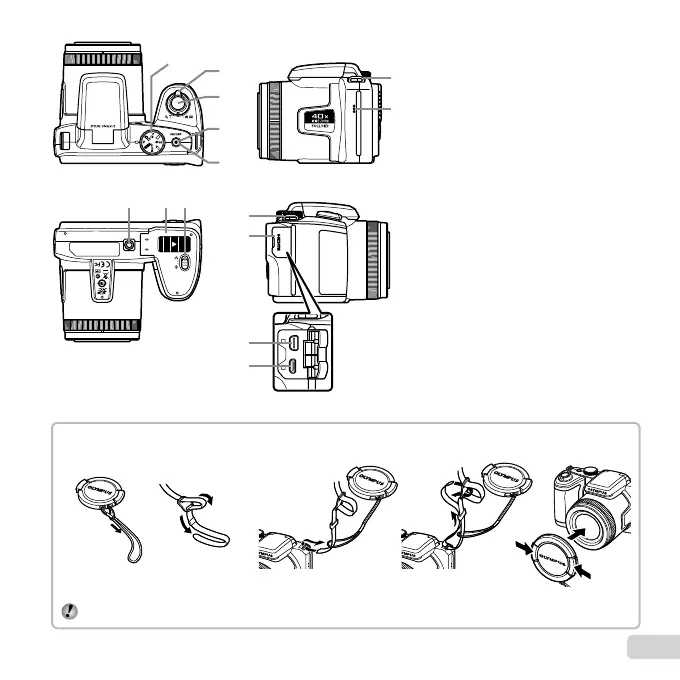3
EN
1 Mode dial
2
Zoom lever
3 Shutter button
4 Indicator lamp
5 n button
6 Speaker
7 Tripod socket
8 Battery/card compartment
cover
9 Battery/card compartment lock
10
Strap eyelet
11 Connector cover
12 Multi-connector
13 HDMI micro connector
1
2
3
4
5
13
12
10
11
6
10
7
8 9
Attaching the camera strap and lens
Attaching the camera strap and lens
cap
12 3 4 5
Pull the strap tight so that it does not come loose.
• Attach the strap to the other
eyelet in the same manner.