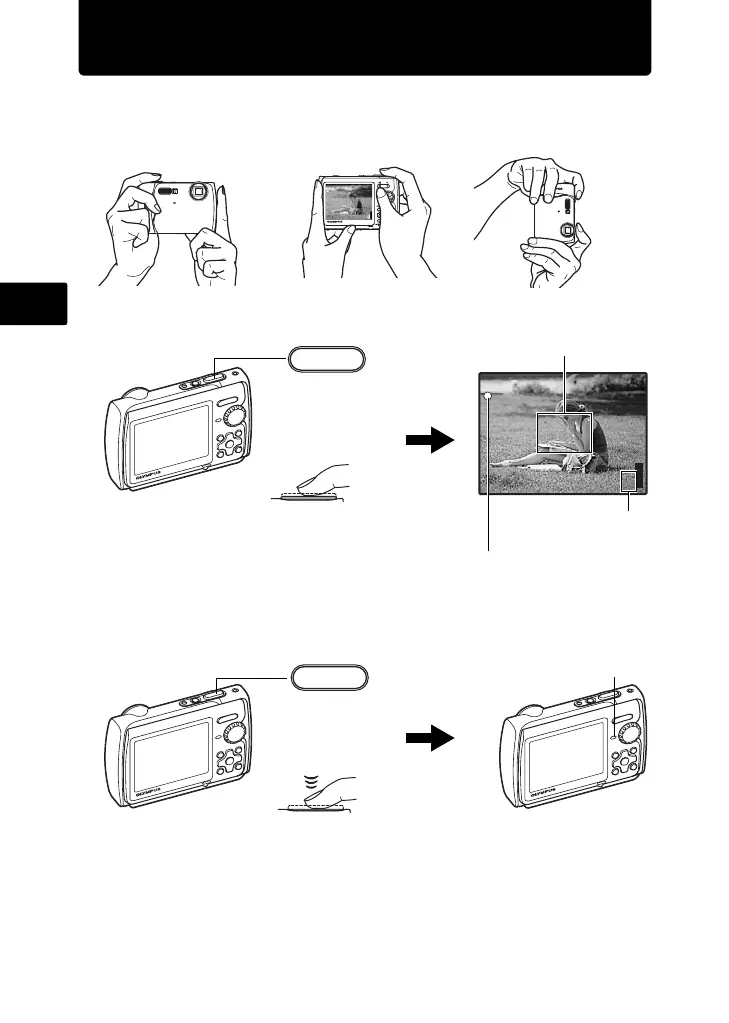10
En
Take a picture
a. Hold the camera.
c. Shoot.
Horizontal grip Vertical grip
b. Focus.
Shutter Button
(Pressed
halfway)
The green lamp indicates the focus and
exposure are locked. The shutter speed
and aperture value are displayed.
Place this mark over your
subject.
The number of storable
still pictures is displayed.
P
1/400
F3.5
HQ
3072
×
2304
[
IN
]
44
[ ]
(Pressed
completely)
Shutter Button
The card access lamp blinks.
d4343_basic_e_00.book Page 10 Wednesday, June 27, 2007 10:58 AM
