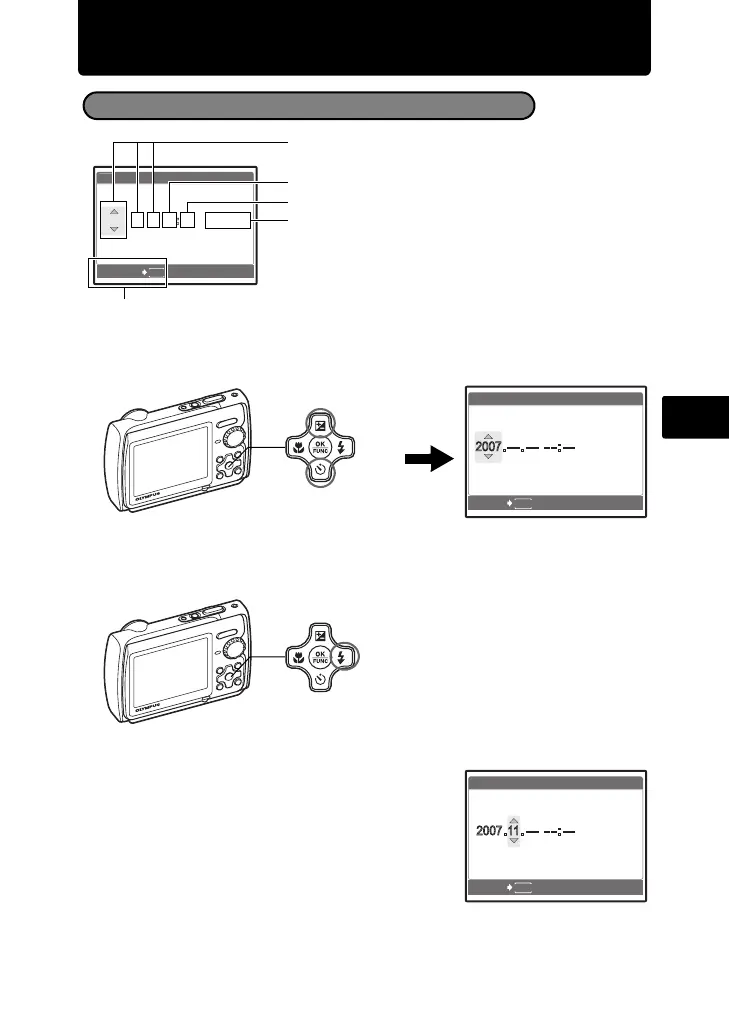63
Es
Ajuste la fecha y la hora
a. Presione el botón 1F y el botón 2Y para seleccionar [A].
• Los dos primeros dígitos del año son fijos.
b. Presione el botón 3#.
c. Presione el botón 1F y el botón 2Y
para seleccionar [M].
d. Presione el botón 3#.
Acerca de la pantalla de ajuste de fecha y hora
A-M-D (Año-Mes-Día)
Cancela un ajuste.
Minutos
Formatos de fecha (A-M-D, M-D-A, D-M-A)
Hora
A/M/D
A M D HORA
----.--.-- --:--
MENU
CANCEL.
Botón 2Y
Botón 1F
MENU
X
CANCEL.
A/M/D
A M D HORA
Botón 3#
MENU
X
CANCEL.
A M D HORA
A/M/D
d4343_basic_s_00.book Page 63 Wednesday, June 13, 2007 1:49 PM
