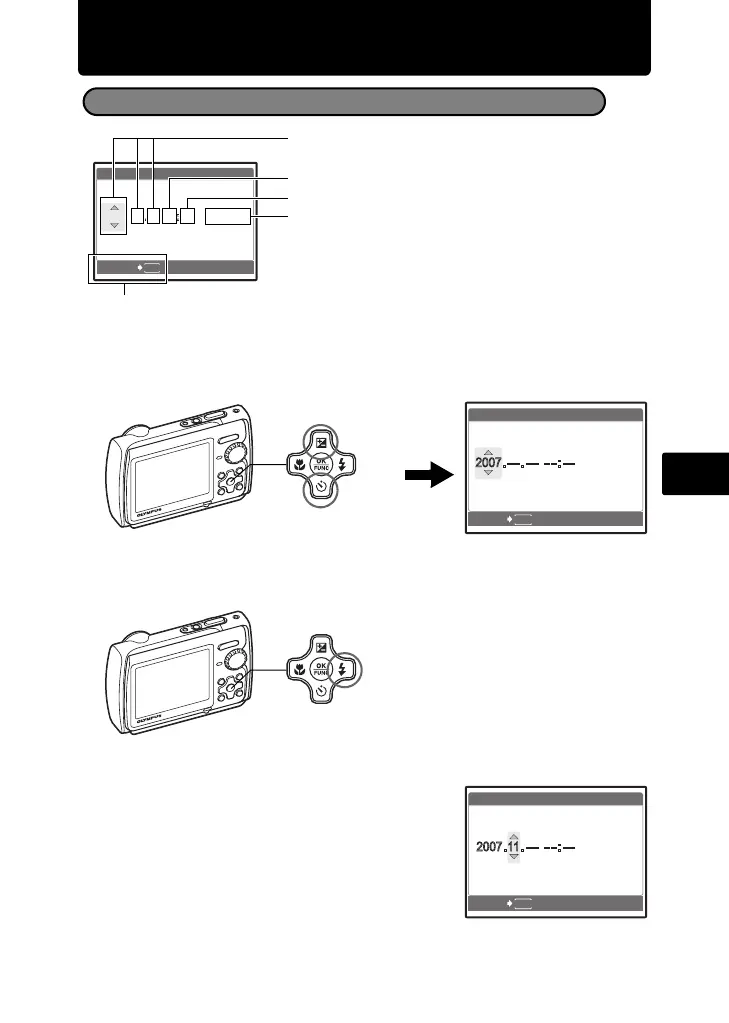91
De
Stellen Sie das Datum und die Zeit ein
a. Drücken Sie die 1F-Taste und die 2Y-Taste zur Auswahl
von [J].
• Die ersten beiden Ziffern der Jahreszahl lassen sich nicht ändern.
b. Drücken Sie die 3#-Taste.
c. Drücken Sie die 1F-Taste und die
2Y-Taste zur Auswahl von [M].
d. Drücken Sie die 3#-Taste.
Informationen zum Einstellbildschirm für Datum und Uhrzeit
J-M-T (Jahr-Monat-Tag)
Beendet die Einstellung.
Minute
Datumsformate (J-M-T, M-T-J, T-M-J)
Stunde
J/M/T
J M T ZEIT
----.--.-- --:--
MENU
ZURÜCK
2Y-Taste
1F-Taste
MENU
X
ZURÜCK
J/M/T
J M T ZEIT
3#-Taste
MENU
X
ZURÜCK
J M T ZEIT
J/M/T
d4343_basic_d_00.book Page 91 Wednesday, June 13, 2007 1:55 PM
