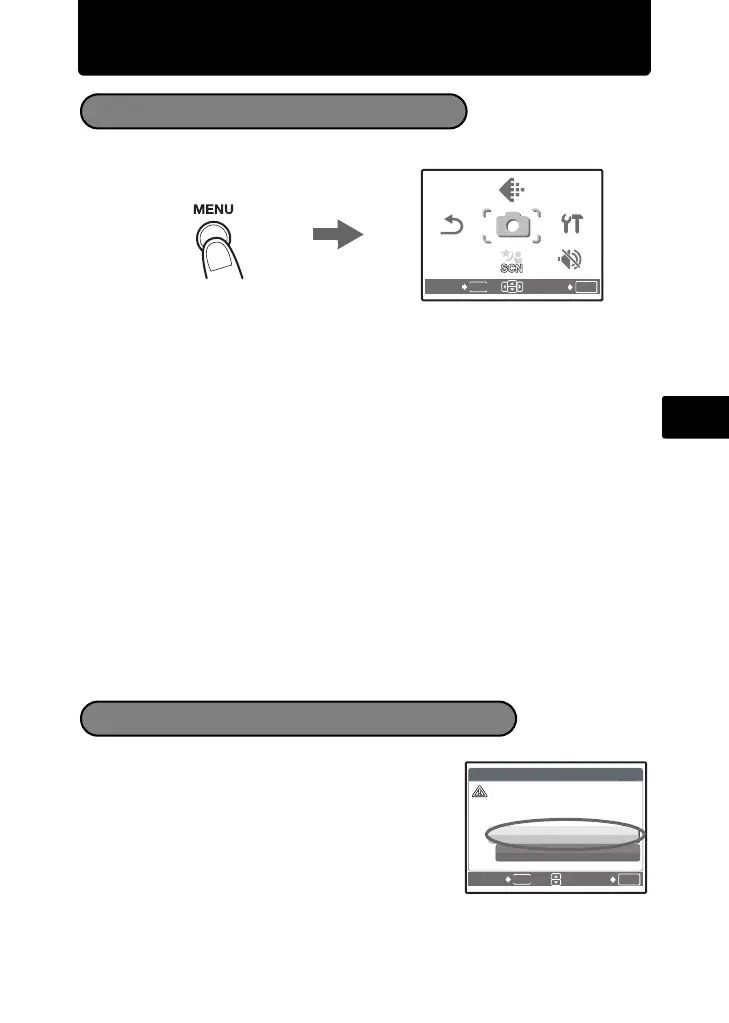Es
71
Menús y ajustes
1 Presione m para abrir el menú superior.
2 Utilice las teclas de control (1243) para seleccionar elementos de menú
y presione o para ajustarlos.
CALIDAD IMAGEN
Ajuste la calidad de imagen de la fotografía que vaya a tomar en función del
uso que desee darle.
RESTAURAR
Devuelve las funciones de fotografía modificadas a los ajustes predeterminados.
MENÚ CÁMARA
Ajusta varias opciones de fotografía.
CONFIGURAC.
Ajusta la fecha, la hora, el idioma, el sonido de funcionamiento, etc.
SCN (escena)
Selecciona la escena en función del sujeto y de las condiciones fotográficas
cuando se selecciona el modo s.
MODO SILENC.
Desactiva los sonidos operativos que se producen al fotografiar y reproducir,
los sonidos de advertencia, los sonidos del botón disparador, etc.
1 En el menú superior del modo de reproducción,
seleccione [BORRAR] -> [BORRAR TODO] y
presione o.
2 Seleccione [SI] y presione o.
Se eliminarán todas las fotografías.
Menú superior
OK
MENU
CONFI-
GURAC.
CALIDAD
IMAGEN
RE-
STAURAR
MENÚ
CÁMARA
MODO
SILENC.
SALIR ACEPT.
Menú superior del modo de fotografía
Borrar todas las fotogorafias
OK
ACEPT.
MENU
ATRÁS
SI
NO
BORRAR TODO
IN
PRECAUC. BORR. TODO
d4343_basic_s_00.book Page 71 Wednesday, June 13, 2007 1:49 PM
