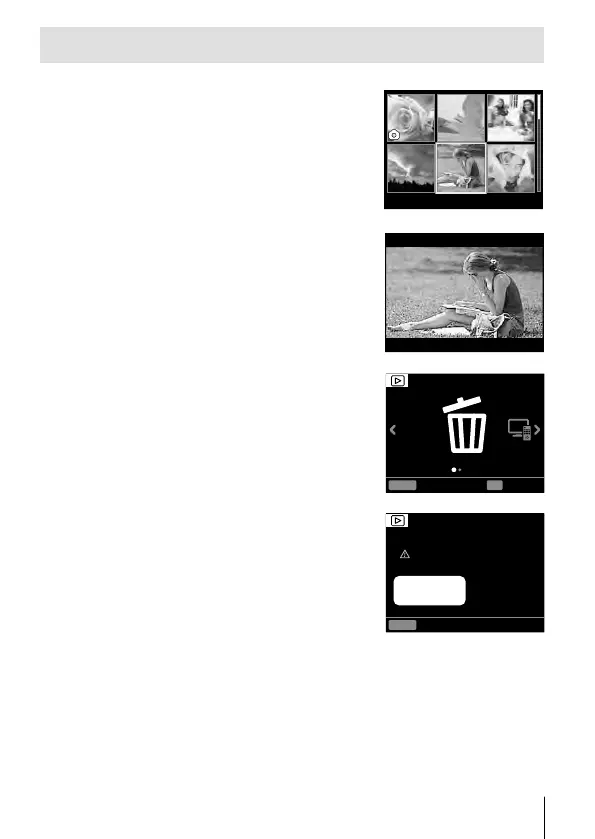19
EN
Deleting pictures
1
In the thumbnail list, highlight the
picture you want to delete and press
the button.
• The playback menu will be displayed.
102
-
3459
• You can also press the button to
display the playback menu in full-frame
playback.
102
-
3459
2
Use M or N to highlight [S Erase]
and press OK.
Erase
:Back
MENU
:Select
OK
Exit
Exit
3
Highlight [YES] and press OK.
• To exit to the playback menu without deleting
the picture, highlight [NO] and press OK.
• All pictures can be erased at a time (P. 37).
Erase
:Back
MENU
Caution Erases Image
NoYes