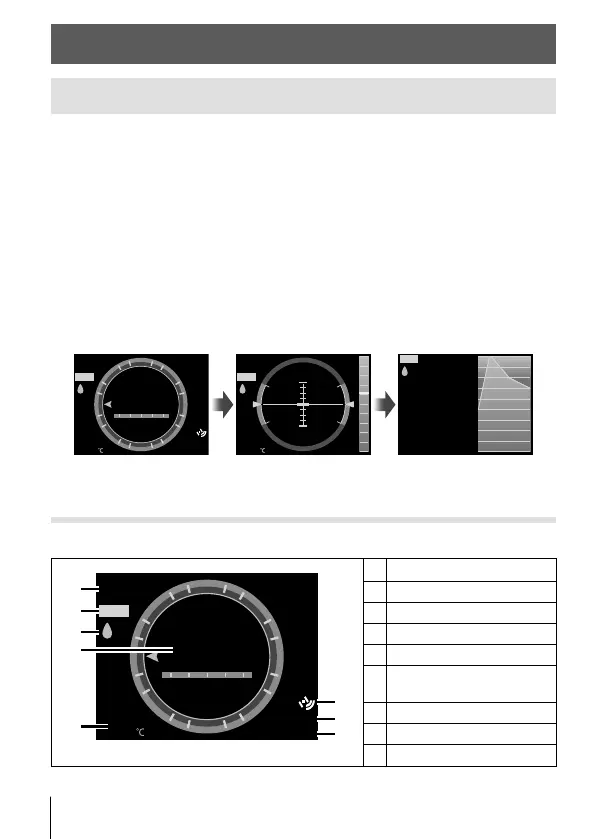22
EN
Location data/headlamp
Viewing location data
The monitor shows location data, an artificial horizon, and altitude
(depth).
• The accuracy of the data displayed varies with weather conditions and the
like. Use as a rough guide only.
1
Press INFO.
• Location data will be displayed.
• Location data will not be displayed during playback or if the camera has
turned off automatically (P. 35).
2
Use N to cycle through the information displayed.
•
Press N to cycle through the location data, artificial horizon, altitude
(depth), and “location data off” displays.
Location data Altitude (depth) logArtificial horizon and
altitude (depth)
12:34
-
3
LOG
39°12’
30” N
W
145°67’
89”
N
0
180
330
150
300
120
270
90
240
60
210
30
S
NW
SE
W
E
SW
NE
240 255
W
285 300
270
.0
°
12:34
LOG
1023 1227 0
2000
m
hPa
-
3
12:34
LOG
0
4500
3000
2000
Total Time
3670
Vertical Distance
m
Location data displays
Location data
12:34
LOG
39°12’
30” N
W
145°67’
89”
N
0
180
330
150
300
120
270
90
240
60
210
30
S
NW
SE
W
E
SW
NE
240 255
W
285 300
270
.0
°
-
3
1
2
3
4
5
6
8
No.
Name
1
Time
2
Log recording in progress
3
Underwater indicator
4
Direction information
5
Temperature
(water temperature)
6
GPS icon
7
Latitude
8
Longitude