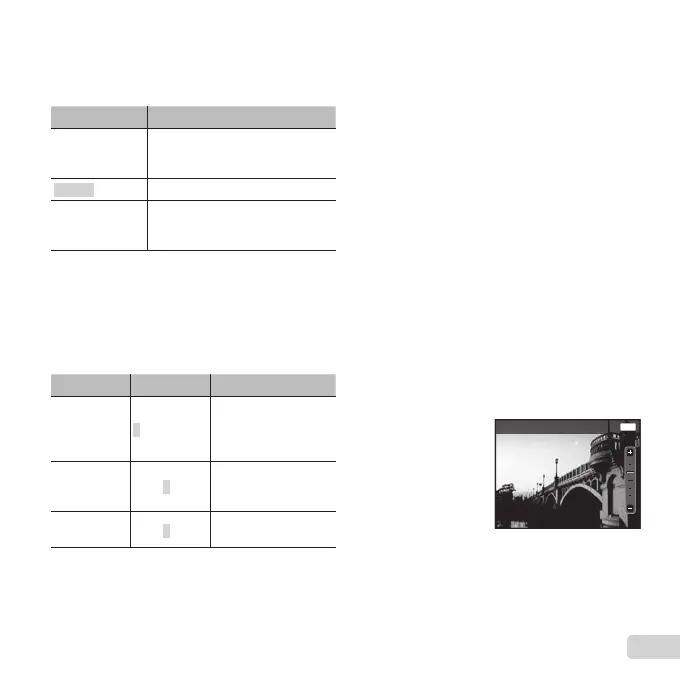35
EN
Selecting a method for connecting
Selecting a method for connecting
the camera to other devices
the camera to other devices
d
[USB Connection]
Submenu 2 Application
Auto
Set to select the connection
method each time the camera is
connected to another device.
Storage
Connect as a card reader.
MTP
As a portable device, connect to
PC loaded with Windows Vista/
Windows 7/Windows 8.
● Select [Storage] to use the supplied software.
● Refer to “Connecting with a computer” (p. 39) for the
connection method with a computer.
Selecting the camera sound and
Selecting the camera sound and
its volume
d
[Sound Settings]
Submenu 2 Submenu 3 Application
Sound Type 1/2/3
Selects the camera
sounds (operation
sounds and shutter
sound).
Volume
0/1/2/3/4/5
Selects the operation
volume of camera
buttons.
q Volume
0/1/2/3/4/5
Selects the image
playback volume.
Adjusting the image processing
Adjusting the image processing
function
d
[Pixel Mapping]
● This function has already been adjusted at factory
shipping, and no adjustment is needed right
after purchase. Approximately once a year is
recommended.
● For best results, wait at least one minute after
taking or viewing pictures before performing pixel
mapping. If the camera is turned off during pixel
mapping, be sure to perform it again.
To adjust the image processing function
To adjust the image processing function
Press the A button when [Start] (Submenu 2) is
displayed.
● The check and adjustment of the image
processing function starts.
Adjusting the brightness of the
Adjusting the brightness of the
monitor
d
[
s
]
To adjust the monitor brightness
To adjust the monitor brightness
1 Use FG to adjust the brightness while viewing
the screen, and then press the A button.
MENU
Back
s
