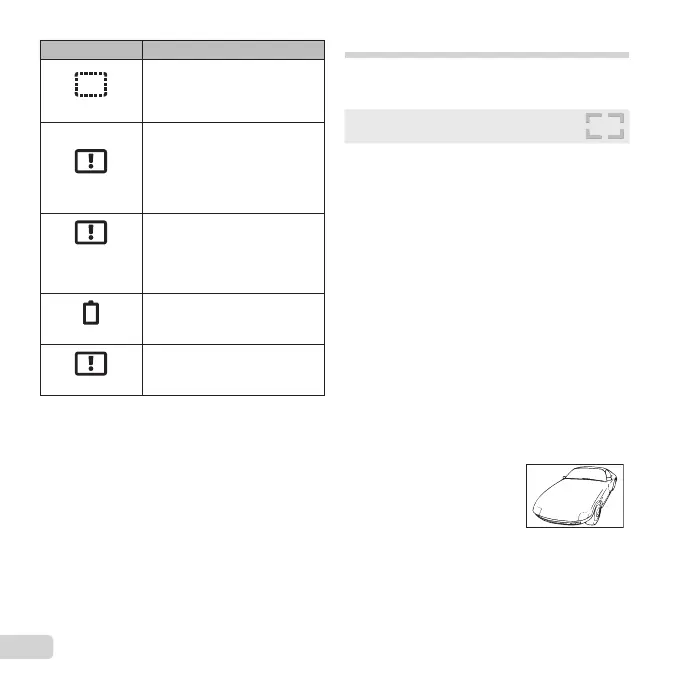46
EN
Error message Corrective action
No Picture
Internal memory/Card
problem
Take pictures before viewing
them.
Picture Error
Problem with selected image
Use photo retouch software,
etc. to view the image on a
computer. If the image still
cannot be viewed, the image fi le
is corrupted.
The Image
Cannot Be
Edited
Problem with selected image
Use photo retouch software, etc.
to edit the image on a computer.
Battery Empty
Battery problem
Charge the battery.
Cannot Print
*3
Problem with selected image
Use a computer to print.
*3
This camera may be unable to print images taken
by other cameras.
Shooting tips
When you are unsure of how to take a picture that
you envision, refer to the information below.
Focusing
“Focusing on the subject”
● Taking a picture of a subject not in the
center of the monitor
After focusing on an object at the same
distance as the subject, compose the shot, and
take the picture.
Pressing the shutter button halfway (p. 9)
● Set [AF Mode] (p. 28) to [Face/iESP]
● Taking a picture of a shadowy subject
Using the AF illuminator makes focusing
easier. [AF Illuminat.] (p. 29)
● Taking a picture of subjects where
autofocus is diffi cult
In the following cases, after focusing on an
object (by pressing the shutter button halfway
down) with high contrast at the same distance
as the subject, compose the shot, and take
the picture.
Subjects with low contrast
