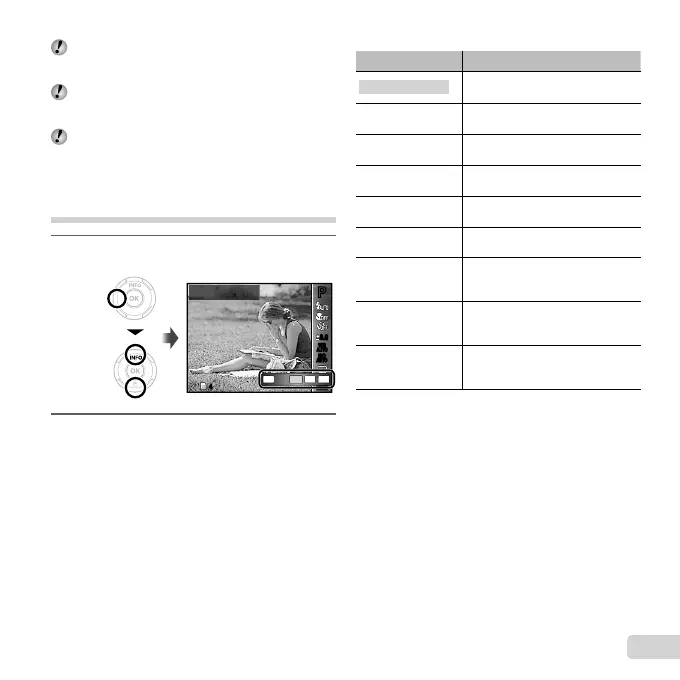33
EN
When set to [j], the fl ash (p. 19) cannot be set to
[Redeye]. In addition, when set to [c] or [d], the
fl ash is fi xed to [Flash Off].
When set to [c] or [d], [Image Size] is limited to
[3] or lower, and the ISO sensitivity is fi xed to [ISO
Auto].
Vertical lines may appear on the still image shot with
[d] when the camera is pointed at an extremely
bright subject under a clear sky and so on.
Selecting the image size for still
images (Image Size)
1
Select the image size option in the shooting
function menu.
PP
MENUMENU
5
M
8
M
16:9S
AUTO
WB
AUTO
WB
AUTO
ISO
AUTO
ISO
0.00.0
44
16M
16
M
2
Use HI to select the desired image size,
and press the Q button.
Option Description
16M (4608×3456)
Suitable for printing pictures at A3
(11×17 in.).
8M (3264×2448)
Suitable for printing pictures up to
A3 (11×17 in.).
5M (2560×1920)
Suitable for printing pictures at A4
(8.5×11 in.).
3M (2048×1536)
Suitable for printing pictures up to
A4 (8.5×11 in.).
2M (1600×1200)
Suitable for printing pictures at A5
(5×7 in.).
1M (1280×960)
Suitable for printing pictures at
postcard size.
VGA (640×480)
Suitable for viewing pictures on a
TV or using pictures on emails and
web sites.
16:9L (4608×2592)
*1
Suitable for playing pictures on a
widescreen TV and for printing on
A3 or 11”×17”.
16:9S (1920×1080)
Suitable for playing pictures on a
widescreen TV and for printing on
A5 or 5”×7”.
*1
VR-360/D-760 only