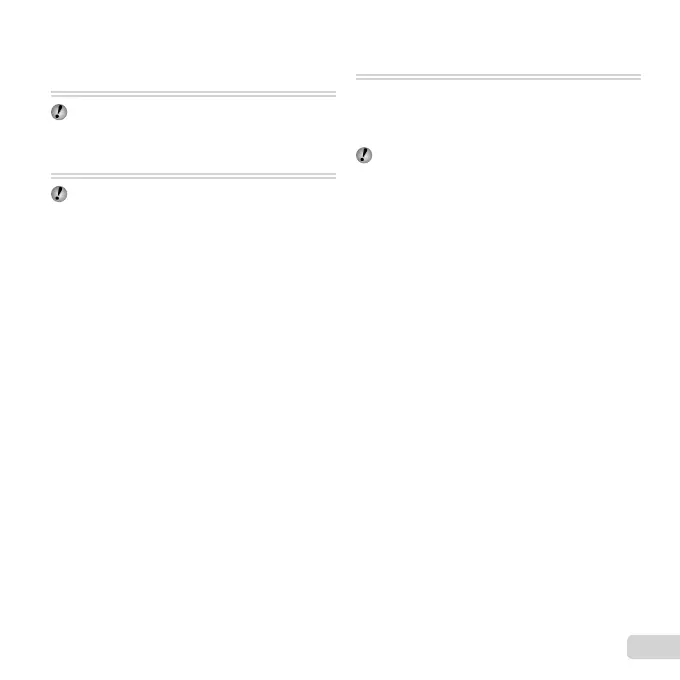41
EN
Saving print settings to the image data
Saving print settings to the image data
[Print Order]
q (Playback menu) Print Order
“Print Reservations (DPOF)” (p. 53)
Protecting images [
R
]
q (Playback menu) R
Protected images cannot be erased by [Erase] (p. 21,
40), [Sel. Image], or [All Erase] (p. 40), but all images are
erased by [Memory Format]/[Format] (p. 42).
1 Use HI to select an image.
2 Press the Q button.
● Press the Q button again to cancel the settings.
3 If necessary, repeat Steps 1 and 2 to protect other
images, and press the button.
Rotating images [
y
]
q (Playback menu) y
1 Use HI to select an image.
2 Press the Q button to rotate the image.
3 If necessary, repeat Steps 1 and 2 to make settings
for other images, and press the button.
The new picture orientations will be saved even after
the power is turned off.