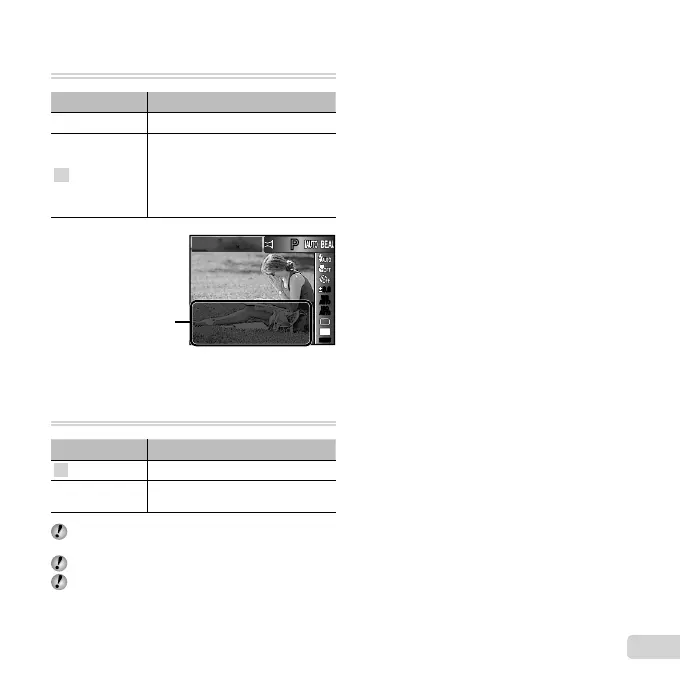37
EN
Displaying icon guides [Icon Guide]
Displaying icon guides [Icon Guide]
K (Camera Menu 1) Icon Guide
Submenu 2 Application
Off No icon guide is displayed.
On
The explanation of the selected icon
will be displayed when a shooting
mode or shooting function menu
icon is selected (position the cursor
on the icon for a while to display the
explanation).
Icon guide
PP
0.00.0
AUTO
WB
AUTO
WB
AUTO
ISO
AUTO
ISO
MENUMENU
Program Auto
Functions can be
changed manually.
16
M
Imprinting the date of recording
Imprinting the date of recording
[Date Stamp]
K (Camera Menu 2) Date Stamp
Submenu 2 Application
Off Do not imprint the date.
On
Stamp new photographs with the
date of recording.
[Date Stamp] is not available if the clock has not been
set. “Language, date, time, and time zone” (p. 15)
The date stamp can not be deleted.
[Date Stamp] is not available in ~ or 3D mode or
during sequential shooting.