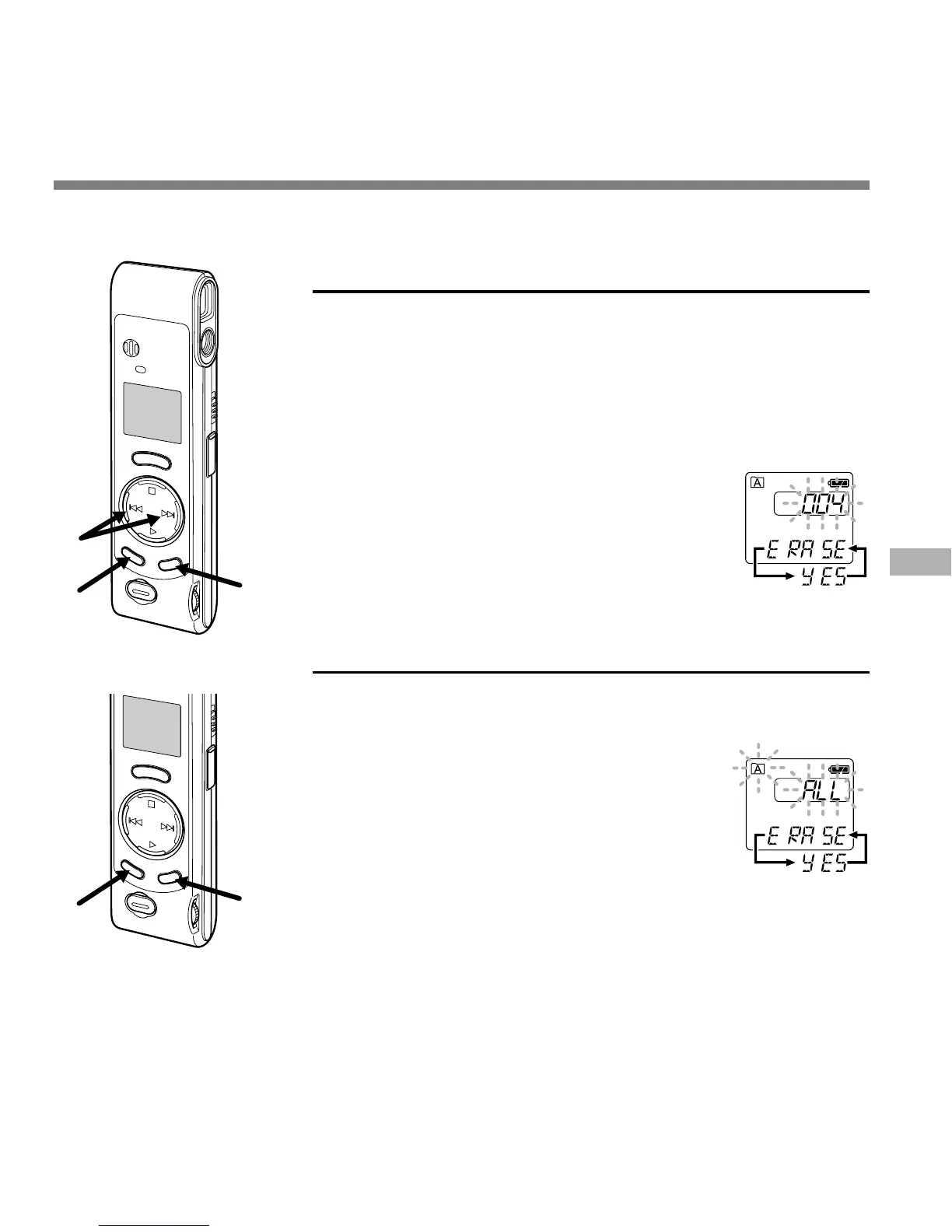23
Erasing
You can easily erase unnecessary files. Sequential file numbers are reassigned automatically.
Erasing One File at a Time
1
Press the MENU/FOLDER button to
choose a folder.
2
Press the +/9 or –/0 button to
choose the file you want to erase.
You can erase a file while you are playing it back.
3
Press the ERASE button.
The file number flashes, then alternatively
“ERASE” and “YES” appear on the display for
8 seconds.
4
Press the ERASE button again.
The file is erased.
Erase All Files from a Folder
1
Press the MENU/FOLDER button to
choose a folder.
2
Press the ERASE button for 2 seconds
or longer.
The folder name and “ALL” flash, then
alternatively “ERASE” and “YES” appear on
the display for 8 seconds.
3
Press the ERASE button again.
All files in the selected folder are erased
simultaneously.
.................................................................................................................................................................
Notes
• If the ERASE button is not pressed within the 8 seconds after “ERASE” starts flashing, the recorder will
revert to stop status.
• An erased file cannot be restored. We recommend you transfer important files to a computer, and check
their content before erasing them from the recorder.
2
3,4
1
2,3
1
Erasing
