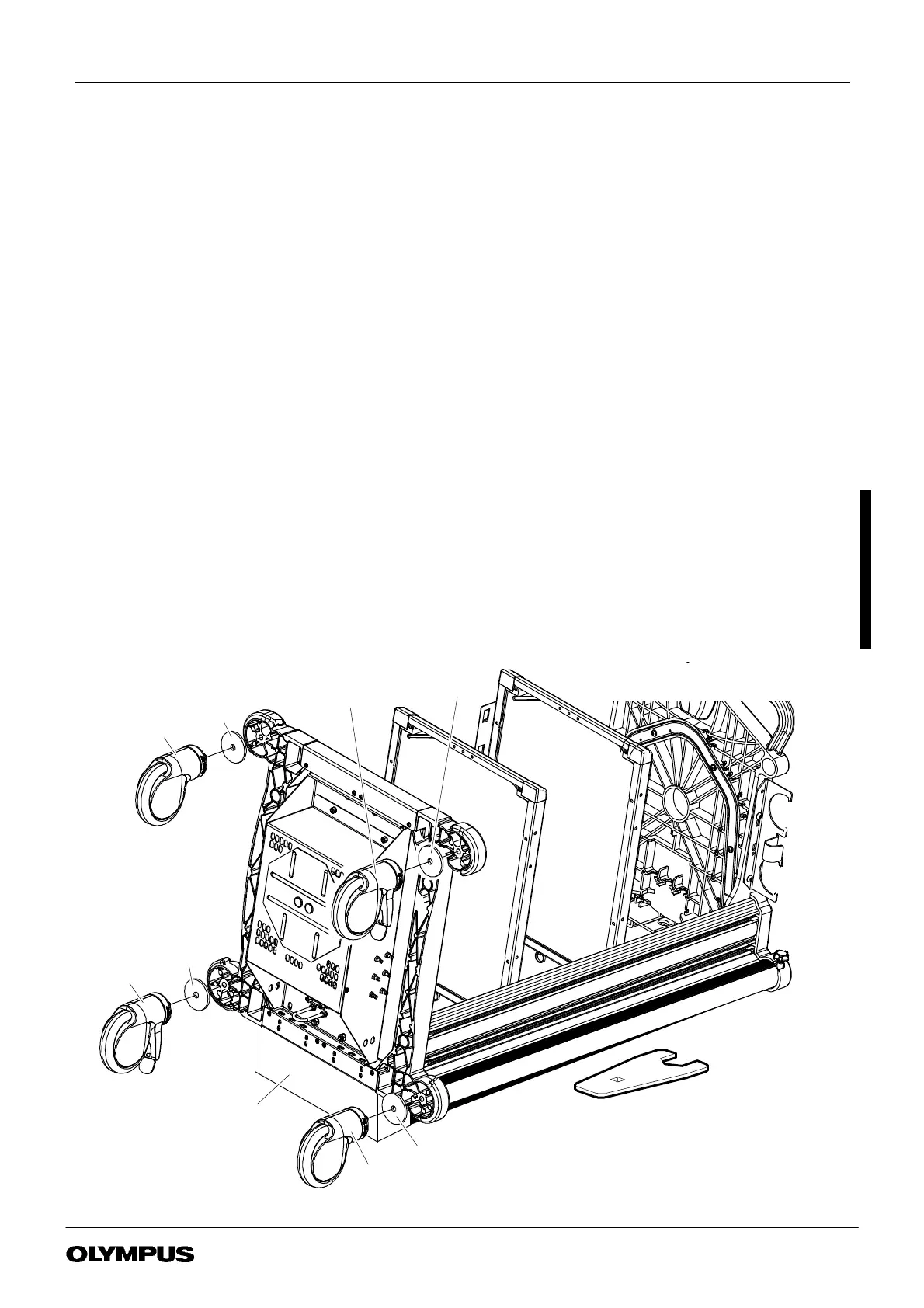Page 19 of 76
Issue 20 : July 2012
WM--P1 SERIES WORKSTATIONS
6.6 Castor replacement
Each workstation has two lockable castors (item 4) and two free castors (item 3).
Maintenance/Repair kits available:--
Free castor kit K10004627 Braked castor kit K10004626
Castor free kit WM--P1 series A/S K10005041 Castor braked kit WM--P1 series A/S K10005040
Special tool :
Castor spanner WM--P1 series K10005023
(1) Disconnect all power to the workstation.
(2) Remove rear panel and all equipment.
(3) Where fitted remove the scope pole or IV pole.
(4) Where fitted stow Keyboard Tray or Keyboard Arm -- Side Mounted.
(5) Remove the cable winder (item 19)
(6) Place the workstation carefully on to it’s back. The WM--DP1 exceeds 30Kg and must be handled by two people.
(7) Refer to Figure 6-4. For ease of access to the lower castors elevate and securely support the base end of the workstation.
(8) Using Castor spanner tool K10005023 fitted to a 1/2” drive wrench release the castor (item 3 or 4) and washer (item 5).
(9) Ensure that lockable castors(item 4) are refitted in the original location, refer to Figure 6-4
Run a M12 tap through the castor fixing hole to clear any residual Loctite adhesive.
When attaching a castor ensure that the thread of the bolt is smeared with loctite 243 ( item 60 ), use Castor spanner tool
K10005023 fitted to a torque driver to tighten to a torque of 30Nm.
NOTE If Castor spanner tool K10005023 is not used, then the torque value on the driver should be set to 38Nm.
Stand the workstation on it’s castors, re--install the equipment.
To allow the loctite to cure, the workstation should be kept in a location for 24 hours where the temperature is not below
22C and manouvering on bumpy surfaces is avoided.
FIGURE 6-4
CASTOR REPLACEMENT
5
5
5
5
3
3
Support
4
LOCKABLE
4
LOCKABLE
CASTOR SPANNER WM--P1 SERIES -- K10005023
