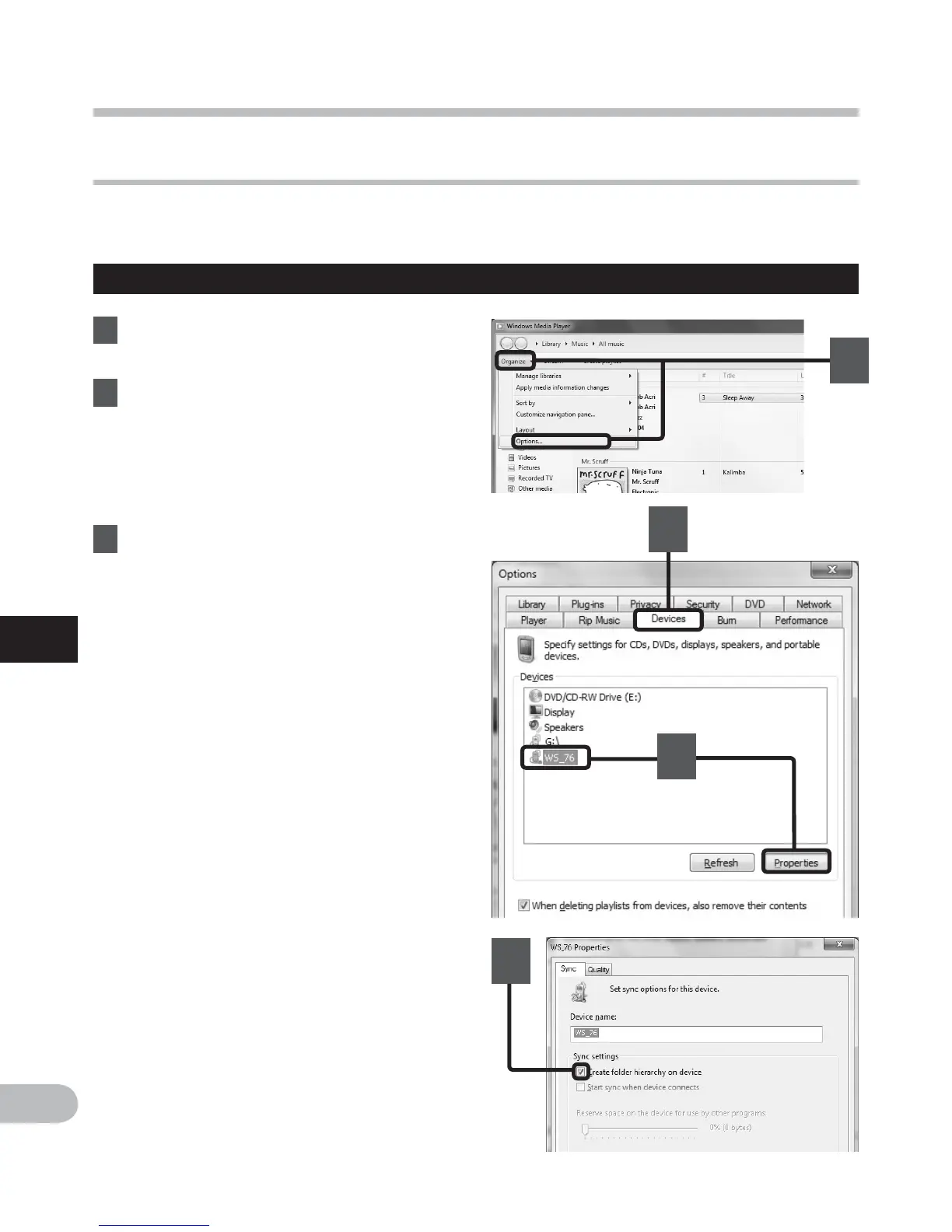72
6
EN
Using Windows Media Player
Using Windows Media Player
2
2
3
3
Transferring music file to the recorder
You can transfer the music files saved in your PC to this recorder. For how to copy the music
files from the CD to your PC, see “Copying music from CD” (☞ P.71).
Windows Media Player 12
1 Connect the recorder to a PC, and
start Windows Media Player.
2 From the [
Organize
] menu, click
[
Options
]. At the Options dialog
box, click the [
Devices
] tab.
3 Select the recorder product name
from among the devices, and
click [
Properties
].
• Click on the [Create folder hierarchy
on device] to check.
If you uncheck and syncronize the
file, it will be transfered under the
folder [Home], and the file will not be
indicated. *1 *2
• The folder with artist name or album
name is automatically created. This
will make you find the file you want to
listen to more easily.
*1 If [Create folder hierarchy on
device] is checked by default, click
to uncheck the box once, and click it
again to check.
*2 After the synchronous transfer to the
recorder, a file named “WMPInfo.xml”
is created. If you delete this file, the *1
may need to be set again.