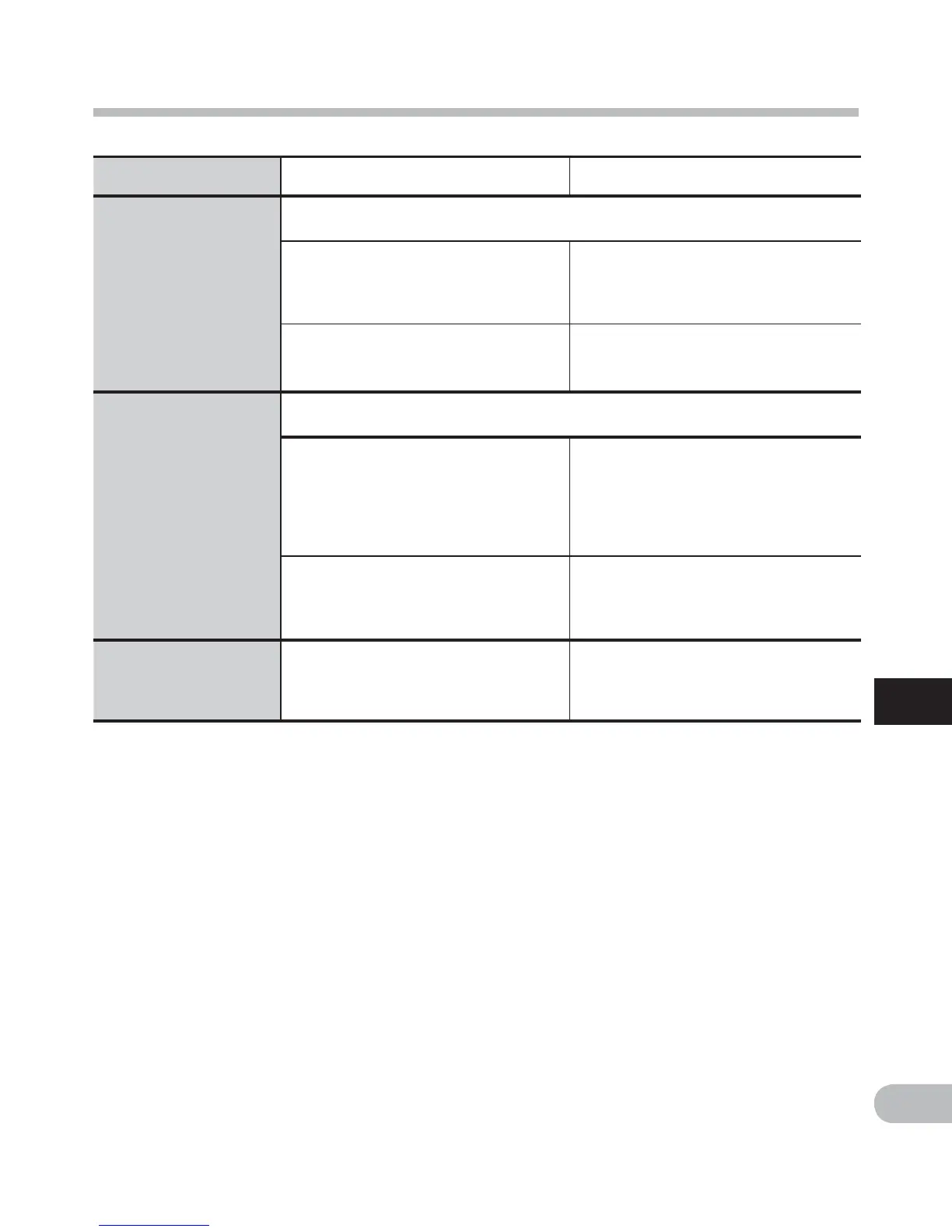85
7
EN
Troubleshooting
Troubleshooting
Symptom Probable cause Action
Cannot receive
FM radio signal
For WS-760M only:
The earphones are not plugged into
the EAR jack.
The supplied earphones also function
as an antenna. When using the
recorder as a radio, be sure to plug in
the earphones.
[Output] is set to [Earphones].
To play back using the built-in speaker,
set [Output] to [Speaker] [☞ P.47,
P. 59] .
Cannot recharge
For WS-760M, WS-750M only:
[Battery] is set to [Alkaline].
When using the supplied rechargeable
battery, set the battery setting to
[Ni-MH]. Also, please avoid using the
battery outside the recommended
temperature range (☞ P.12).
You have not pressed the
OK `/MENU button.
When using the USB connection,
follow the confirmation display and
press the OK `/MENU button.
The PC is unable
to recognize the
recorder
[USB Connect] is set to [AC Adapter].
Set [USB Connect] to [PC] (☞ P.61).