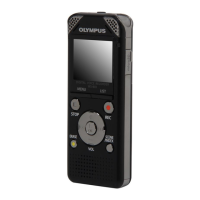What to do if my Olympus WS-750M Voice Recorder won’t start?
- JJames CharlesAug 8, 2025
If your Olympus Voice Recorder won’t start, it could be due to a few reasons. The battery power might be low, so try charging it (for WS-760M, WS-750M only) or replacing it with a new one. Also, make sure the power is turned on. Lastly, check if the recorder is in HOLD mode and, if so, release it from HOLD.