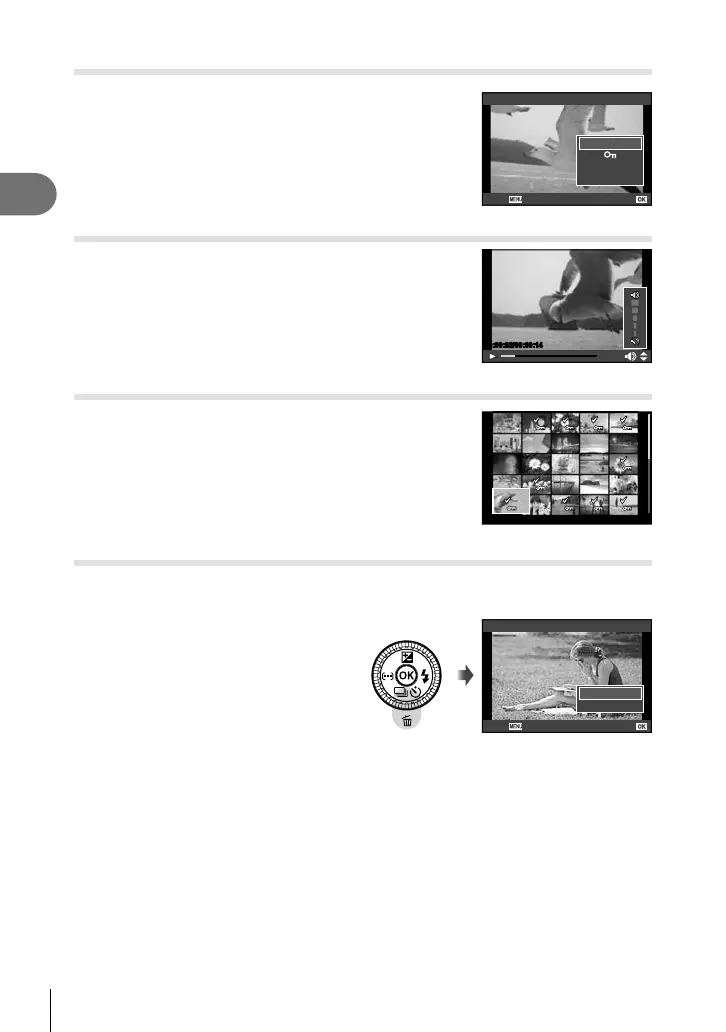12
EN
Preparations for shooting
1
Movie playback
Select a movie and press Q to display the playback
menu. Select [Movie Play] and press Q to begin playback.
• To interrupt movie playback, press MENU.
L
Movie
Back
Movie Play
Erase
Set
Volume
Volume can be adjusted by pressing F or G during
single-frame and movie playback.
00:00:02/00:00:14
Selecting images
Select multiple pictures for protection or deletion. Press
the R button to select the current picture. Selected
pictures are marked with v. To remove v and deselect
the picture, press the R button again.
Select multiple pictures and press Q. You can protect or
delete the multiple selected images.
2012.10.26 12:30 21
Erasing images
Display an image you want to delete and press G (). Select [Yes] and press Q.
You can also select multiple images for deletion. g “Selecting images” (P. 12)
Erase
Back
Yes
No
Set