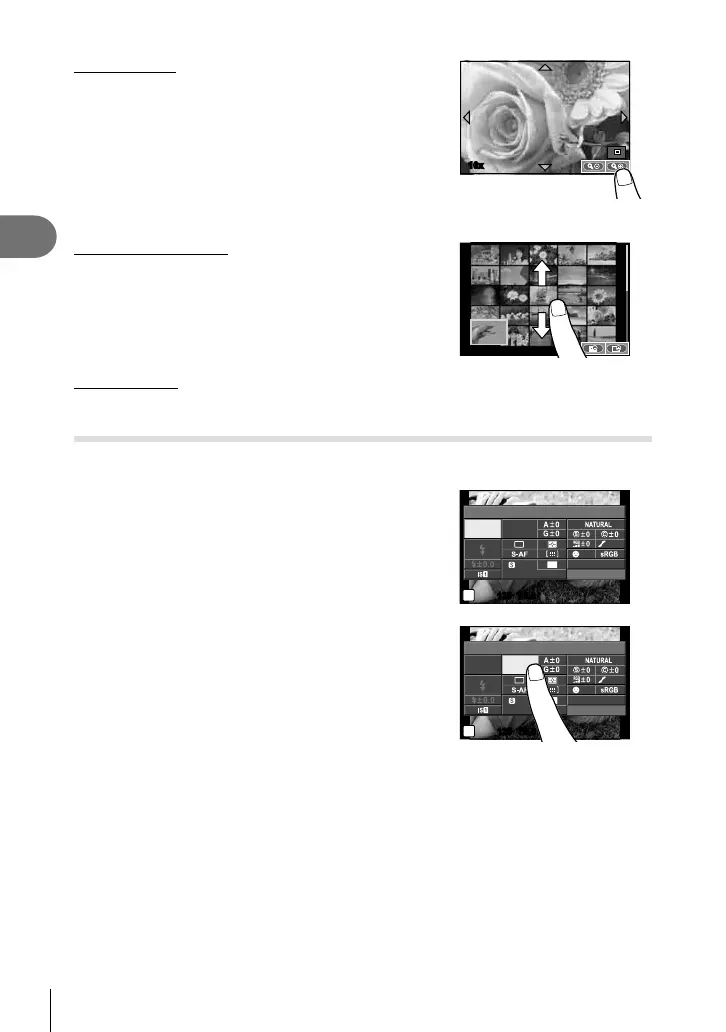34
EN
Basic photography
2
Playback Zoom
• Tap
%
to enlarge the screen. Tap
$
repeatedly
to return to single-frame playback.
• Use your fi nger to scroll the display when the picture is
zoomed in.
• Tap F to display Index playback.
10x10x
Index Playback
Page Ahead/Page Back
• Slide your fi nger up to view the next page, down to view
the previous page.
• Use t or u to choose the number of images
displayed.
• For single-frame playback, tap u until the current
image is displayed full frame.
2012.10.26 12:30
Viewing Images
• Tap an image to view it full frame.
Adjusting Settings
Settings can be adjusted in the super control panel. g “Using the super control
panel” (P. 68)
1
Display the super control panel.
• Press Q to display the cursor.
125125 F5.6
P
3838
Super Fine
Off
mall
NORM
ISO
AUTO
WB
AUTO
+RAW+RAW
4:3
ii
ISO
Off
ND
2
Tap the desired item.
• The item will be highlighted.
3
Rotate the control ring to choose an option.
• Some functions are changed by tapping the screen.
ISO
AUTO
WB
AUTO
125125 F5.6
P
3838
Super Fine
Off
mall
NORM
+RAW+RAW
4:3
ii
WB
Off
ND
# Cautions
• The situations in which touch screen operations are not available include the following.
Movie recording/panorama/e-portrait/bulb photography/one-touch white balance dialog/
when buttons or dials are in use
• In self-timer mode, the timer can be started by tapping the display. Tap again to stop the
timer.
• Do not touch the display with your fi ngernails or other sharp objects.
• Gloves or monitor covers may interfere with touch screen operation.
% Tips
• Disabling the touch screen. [Touch Screen Settings] g “Shooting Mode” (P. 33)