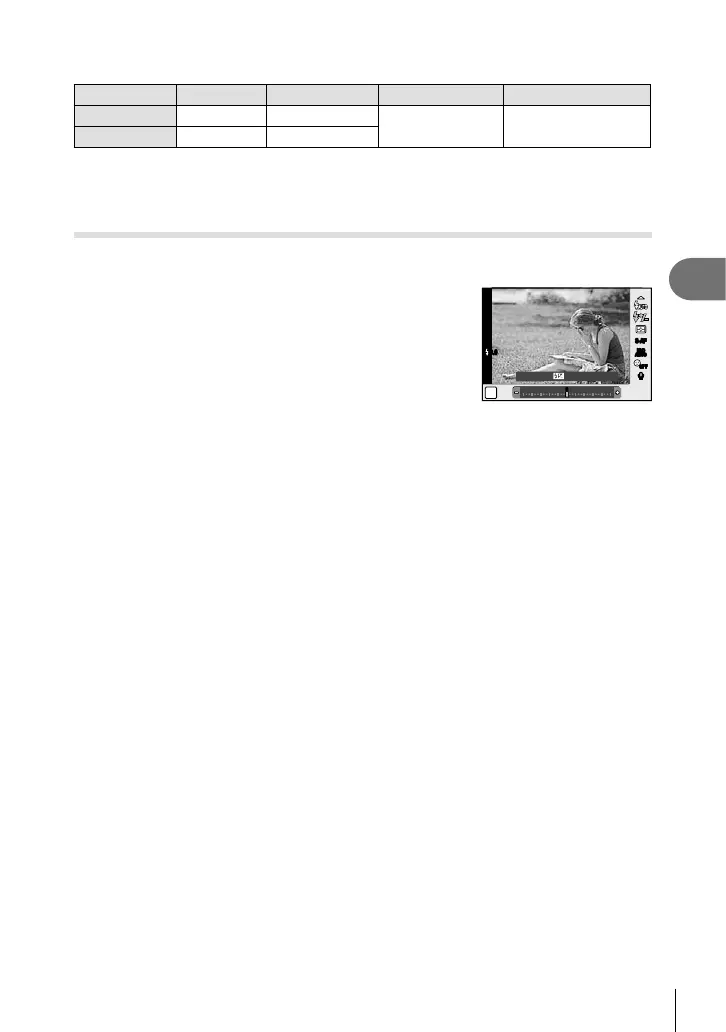41
EN
Frequently-used options/Customizing camera settings
3
Record modes (movies)
Record mode Pixel count Frame rate File format Application
Full HD 1920×1080 30p
MOV
*1
For viewing on TV.
HD 1280×720 30p
• Depending on the type of card used, recording may end before the maximum length is
reached.
*1 Individual fi les can be up to 4 GB in size or 29 minutes in length.
Adjusting fl ash output (Flash intensity control)
Flash output can be adjusted if you fi nd that your subject to appears overexposed, or is
underexposed even though the exposure in the rest of the frame is just right.
1
Display the live control and select the Flash
intensity control item using FG.
2
Choose the compensation value with HI and
press Q.
ISO
AUTO
ISOISOISO
AUTOAUTOAUTO
P
RR
S-AFS-AF
00
OFFOFF
0.0
0.0
0.0
# Cautions
• This does not work when the fl ash control mode on the electronic fl ash is set to MANUAL.
• If fl ash intensity is adjusted on the electronic fl ash, it will be combined with the camera’s
fl ash intensity setting.