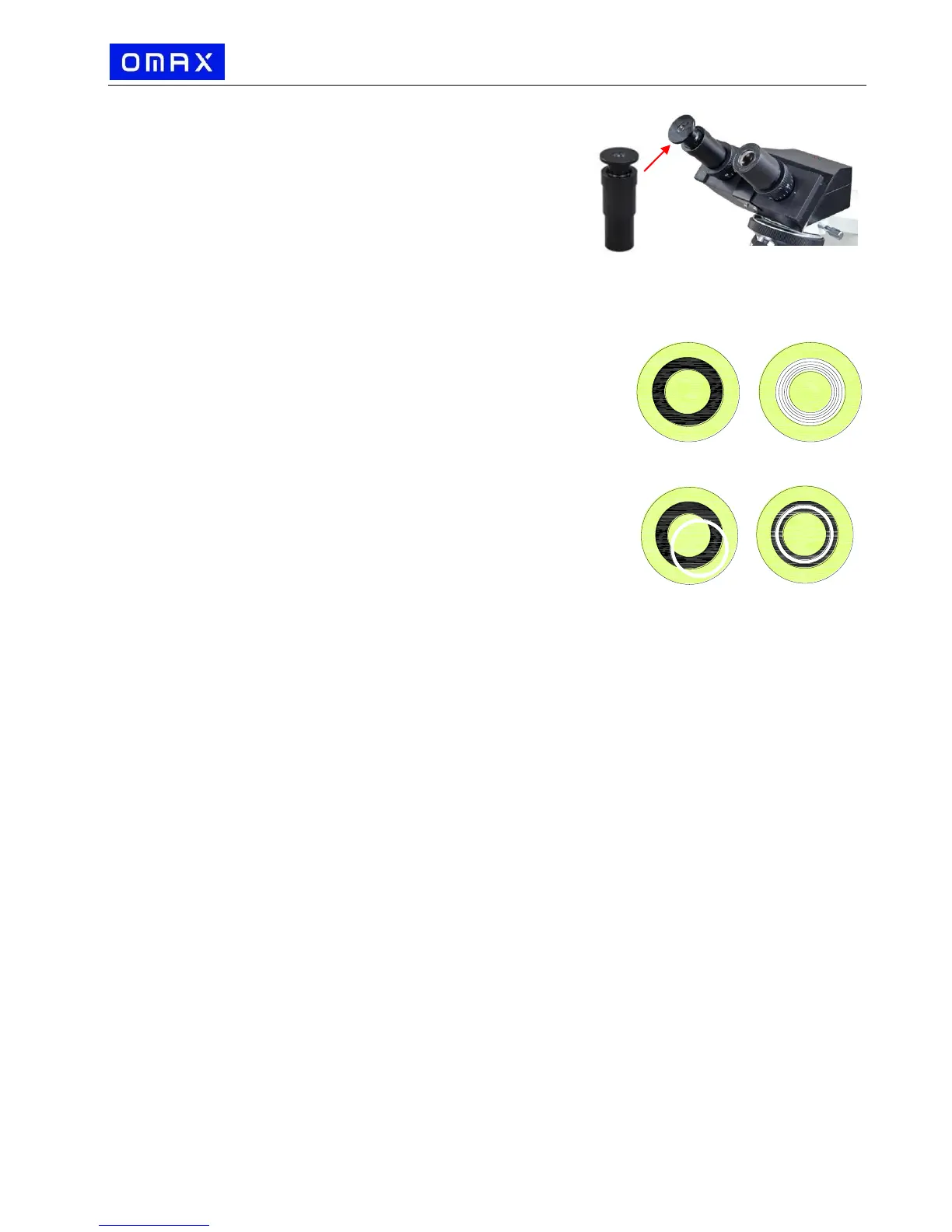5) Centering the annular ring.
a. Remove one eyepiece from the microscope
eyepiece tube and insert the centering
telescope as shown in Fig. 18.
b. Observe from the telescope. The bright ring
and dark ring should be coincided with each
other as shown in Fig.19 (d).
c. If the ring images are not clear, turn the top of
telescope until both ring images are in focus.
d. If the bright ring is still obscure as in Fig.19 (b), adjust the condenser focus knob.
e. If the two ring images are not coincided as shown in Fig.19 (c), hold the ring plate
from the bottom of the annular ring disk and
adjust its position until two ring images are
coincided.
f. Remove the centering telescope and replace it
with the eyepiece.
g. Put the specimen on the stage and adjust the
illumination, focusing, etc following the
instructions in this manual.
Note:
The phase contrast condenser will be working as
a conventional Abbe condenser if the annular
ring disk being put at B position.
6) Performing the phase contrast observation.
After centering the condenser ring plate, perform the
phase contrast observation the same way as a normal bright field microscope.
Note:
When change to another phase contrast objective and corresponding condenser
ring plate, the focusing and centering of bright ring and dark ring should be repeated
following the procedures from 5)-b to 5)-f.
8.2 Phase contrast kit of A1PHC2:
1) Mounting the phase contrast kit
a. Replace the brightfield objective(s) on nosepiece with the phase contrast
objective(s).
b. Rotate the nosepiece and set the 4X objective in position.
c. Turn the coarse focus knob to raise the mechanical stage to the highest position
without contacting the 4X objective.
d. Turn the condenser control knob to raise the condenser to the highest position.
e. Loosen the condenser lock thumb screw (Fig. 20), pull down the condenser and
take it off.
f. Insert the condenser/annular ring disk into the condenser holder, and tighten the
thumb screw (Fig. 20).
g. Re-adjust the condenser height to its normal position.
h. Re-adjust the mechanical stage height to its normal position.
