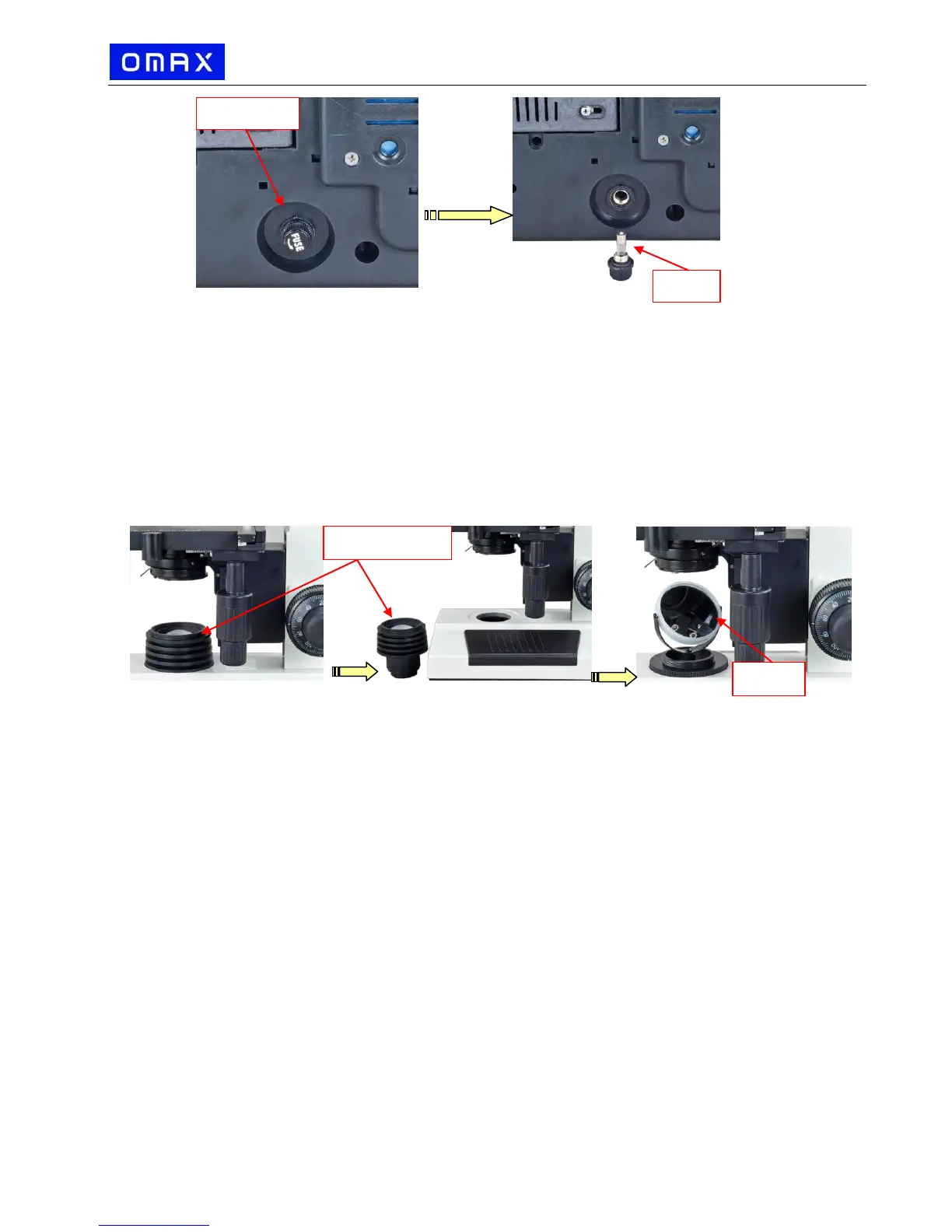Caution:
Before you turn over the microscope, be sure to take the eyepieces off and be certain
that the head is securely locked by the thumb screw.
2.7 Installing the mirror (optional, may not included in your package)
1) Turn off the power switch and disconnect the power cord.
2) Screw off the light collector on the microscope base.
3) Screw the black disc onto the base and then insert the mirror into the hole at the
center of the black disc. See Fig. 5. You may try to get reflected ambient light on
either side of the mirror with different angles for best result.
Note:
The mirror is only used when there is a power failure or you are in the field and no
power is available.
2.8 Installation of the darkfield condensers (optional, may not included in your package)
Please see section 7 (Darkfield Condenser Installation and Operation Instructions)
2.9 Installation of the phase contrast kits (optional, may not included in your package)
Please see section 8 (Phase Contrast Kit Installation and Operation Instructions)
