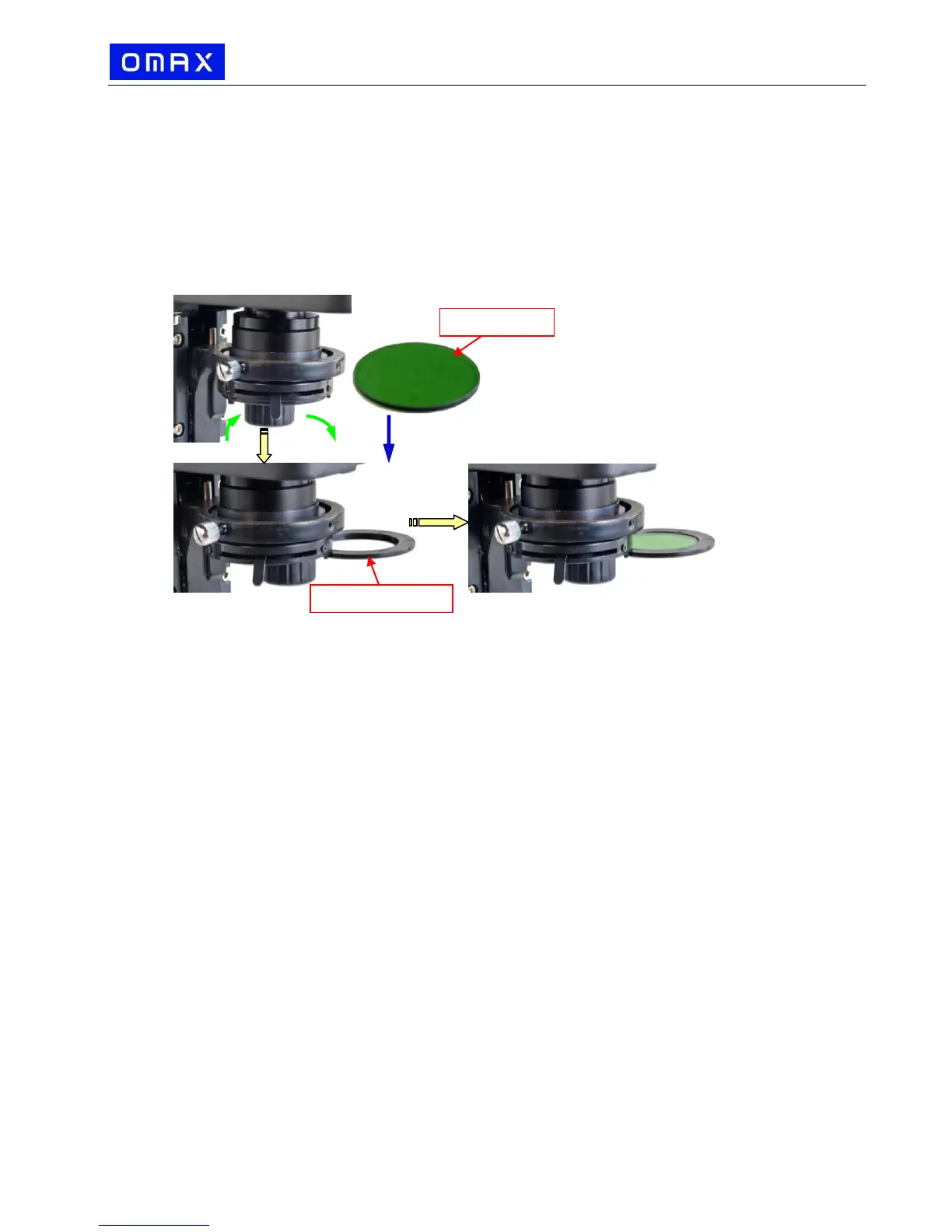2 Installation
2.1 Installation of the eyepieces
1) Remove the protective caps from the eyepiece tubes.
2) Insert the eyepieces into the eyepiece tubes.
2.2 Installation of the glass filter
1) Swing out the color filter holder under the condenser.
2) Place the filter into the holder as shown in Fig. 1, swing the holder in.
2.3 Installation of the dry darkfield condenser (optional, may not included in your package)
See section 6 (Dry Darkfield Condenser Installation & Operation Instruction)
3 Operation
3.1 Adjusting illumination
1) Plug the power cord into the power socket on the microscope and connect it to the
power outlet.
2) Turn on the power switch.
3) Rotate the brightness intensity dial to increase or decrease the brightness.
Caution:
A diffusion filter is attached beneath the condenser to get uniform light and protect
your eyes from strong LED light when a low power objective applies. The diffusion
filter can be swung out to make the view field brighter when observing with a high
power objective, such as 100X objective.
