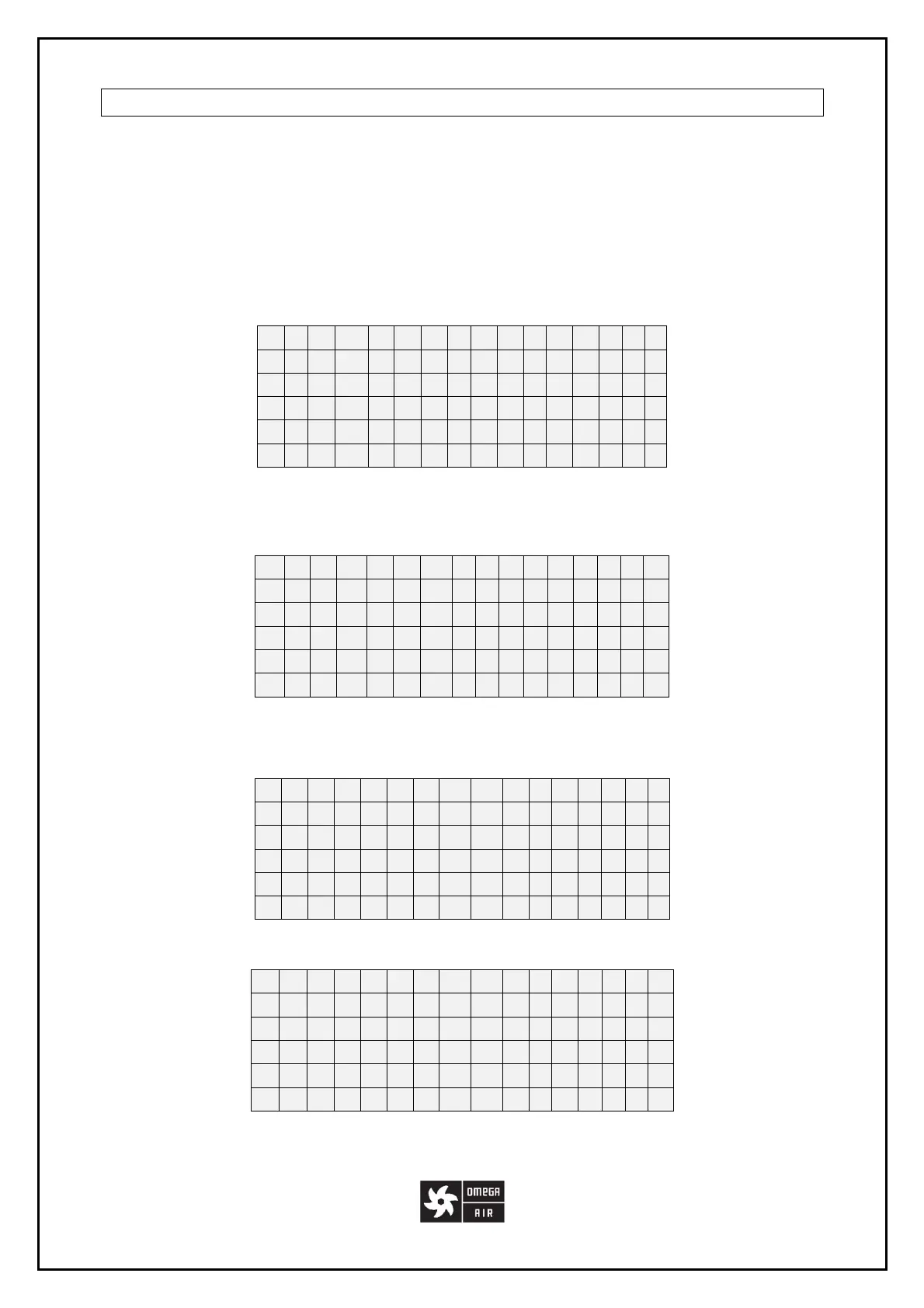25
5.8 Parameter Settings
In VARIABLE MODE the dryer maintains the set dew-point. The dew-point is pre-set according
to a specified value. If you wish to set a different dew-point you can set it in Set Parameter
section of the CONTROLLER SETTINGS.
Additionally the drain output interval and duration times can be set in Set Parameter section.
To access these SETTINGS press ↓ until you get to the Date screen.
Then press ESC to get into the SETTINGS. Select Program by pressing ↓ and OK.
The following screen will appear.
Select Set Parameter by pressing OK.
W
e
d
. 0
0
:
0
0
2 0
1
4
- 0
1
-
0
1
S t o
p
P r o
g r a
m
>
S e
t u p
>
N
e
t w
o
r k >
D
i a
g n
o
s t
i c
s
>
S
e
t P
a
r a m
e
t
e
r
P
r o
g
n
a
m
e
D
r a
i n
>
B 0 1
3
>
P D
P
>
