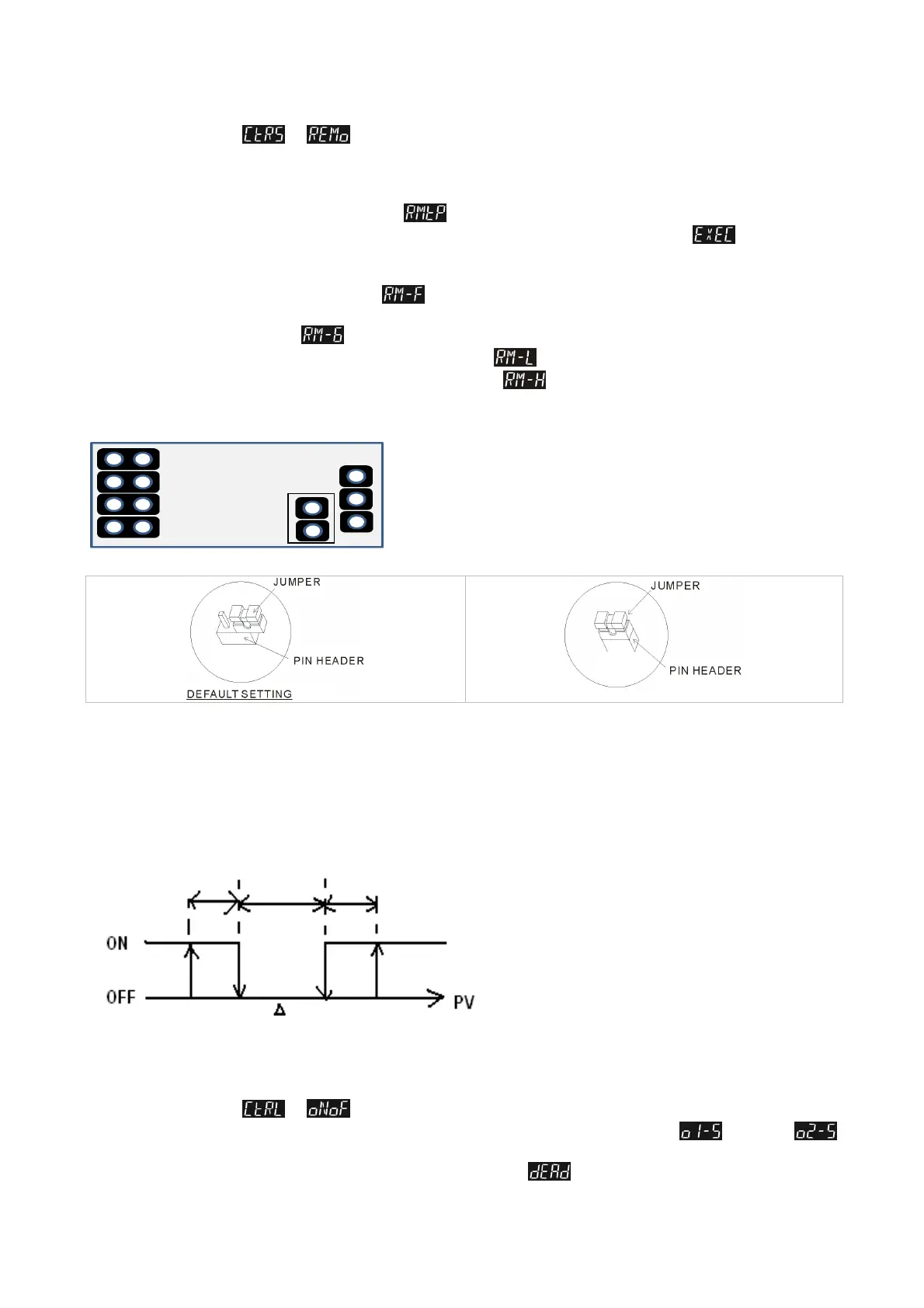12
limit of input)*(Remote input value - lower limit of Remote input)/( higher limit of Remote input - lower limit of Remote input) –
Remote lower limit of input)
Set parameter
to in 【Initial Setting Mode】
Note: This option is only available when a Remote board is inserted. If the Remote type is of analog current, the JP in the
Remote board must be shorted (using a short cap). If the Remote type is of analog voltage, ensure the JP is open.
Remote type setting: Set type of the Remote input (including analog current 0~20 m A,4~20m A; analog voltage 0~5V, 1~5V,
0~10V)Set Remote input type by parameter
in 【Initial Setting Mode】
Remote positive/negative slope setting: Set corresponding value of Y position by parameter
in【Initial Setting
Mode】, e.g.: xYxx (Y can be 0 or 1; 0: positive; 1: negative).
Remote compensation adjustment: input corresponding lower limit of analog signal at the Remote end, set Remote
compensation adjustment by parameter
in【Regulation Mode】
Remote gain adjustment: input corresponding upper limit of analog signal at the Remote end, set Remote compensation
adjustment by parameter
in【Regulation Mode】
Remote lower limit: Setting Remote lower limit by parameter
in【Regulation Mode】
Remote higher limit: Setting Remote higher limit by pa
rameter
in【Regulation Mode】
How to setting current input
Short the Jumper on Remote board.
Normal Input (Factory Setting) Current Input (4 ~ 20mA, 0 ~ 20mA)
Control Mode Setting
There are 4 control modes; ON-OFF, PID, FUZZY and MANUAL.
ON-OFF Mode: For heating output, the output is off when input is greater than the setting value; output is on when input is smaller
than (setting value – adjustment sensitivity setting value). For cooling output, the output is on when the input is greater than
(setting value + adjustment sensitivity setting value); output is off when input is smaller than the setting value. If one of 2 outputs is
set for heating and the other for cooling, a non-action zone can be set as follows.
Set p
aramet
er
to in 【Initial Setting Mode】
Set adjustment sensitivity: Set adjustment sensitivity by parameter【Regulation Mode】 to
(Output 1),
(output 2)
Setting of DeadBand of both o
utputs: Set DeadBand by parameter
in 【Regulation Mode】
DeadBand
Heating sensitivity
adjustment
Heating
Cooling
Set value
(Output ON-OFF control of both actions)
Cooling sensitivity
adjustment
Remote board
Jumper
