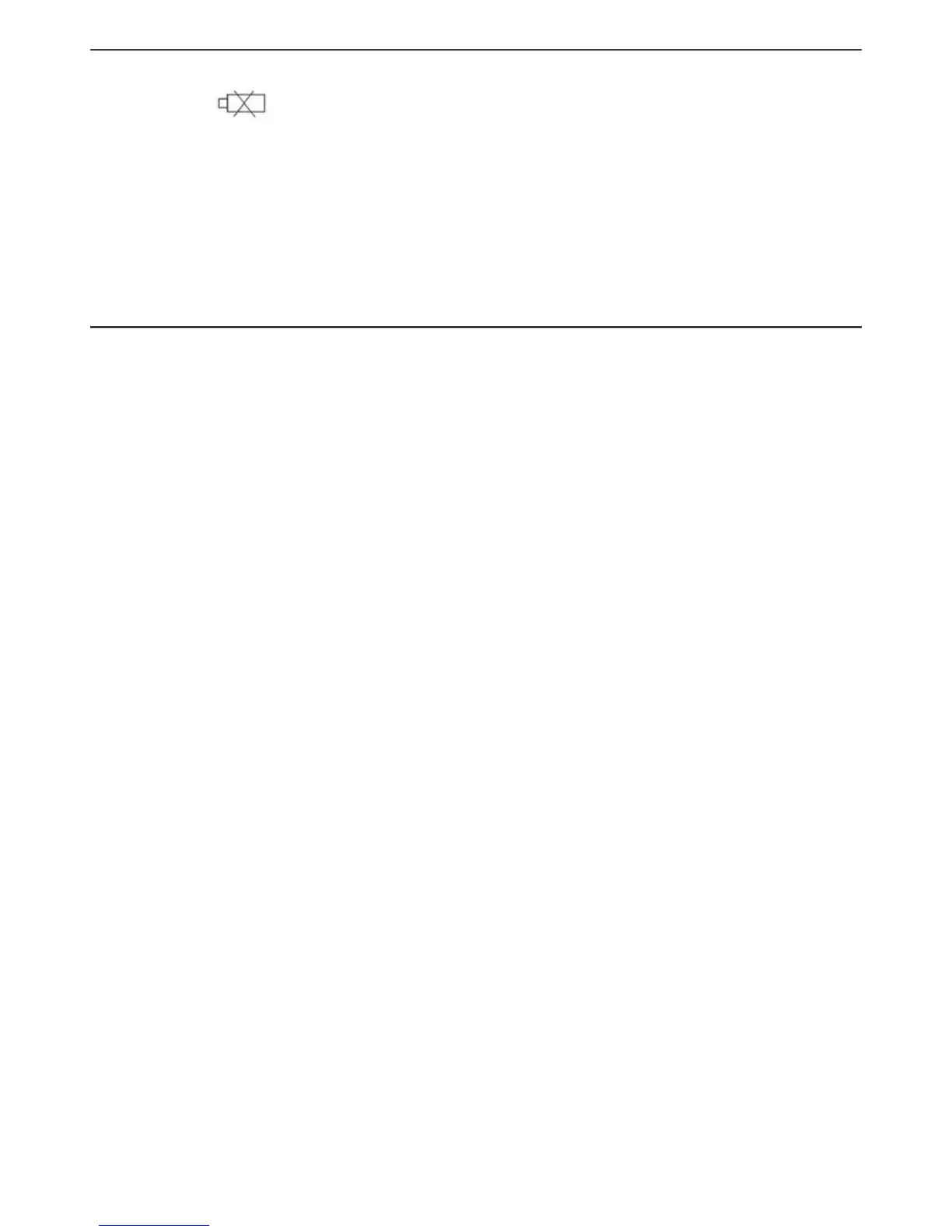MAINTENANCE TIPS
When the icon appears in the left corner of the display, it’s time to replace the six
“AA” batteries that power the instrument (although measurements will remain valid for
several hours after the low-battery indicator first appears). Replacing the batteries requires
removing the two screws that hold the battery compartment cover in place, as explained in
step 1 of the setup procedure . After inserting fresh batteries in the correct orientation,
ti
ghten the screws to secure the cover.
Remove the batteries when storing the meter for an extended period of time.
Do not drop or disassemble the meter or immerse it in water.
11
