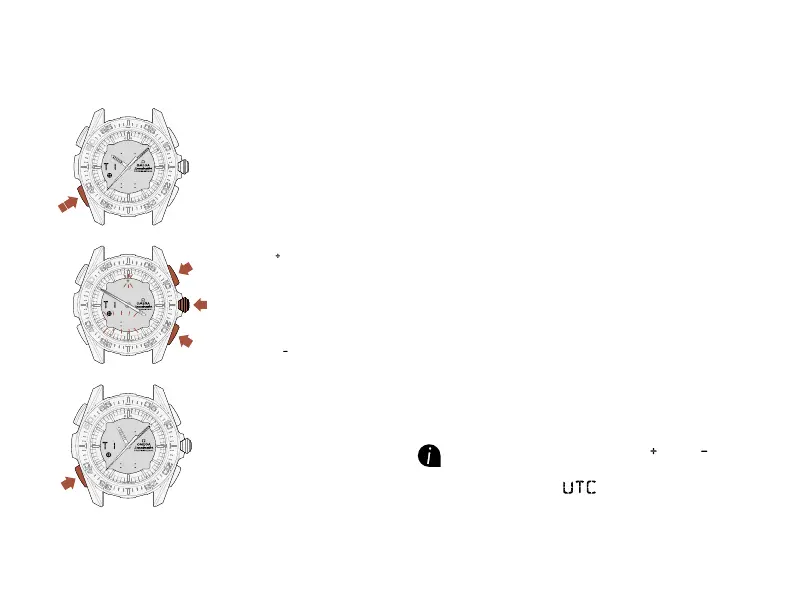23
0804 22
1008 37
0100
0804 22
1108 37
t1 & t2 - timE zonEs - proGramminG
Increase ( )
Decrease (
)
Once the function has been
selected, enter programming
mode
Exit programming mode
Conrm and proceed
to next setting*
* Follow the same procedure for the settings
below:
• hour, minute
(1)
.
(1)
The minute will be increased and decreased in
15-minute steps.
During programming, the " " or " " sign
above the display indicates that the time
difference from is positive or negative.
