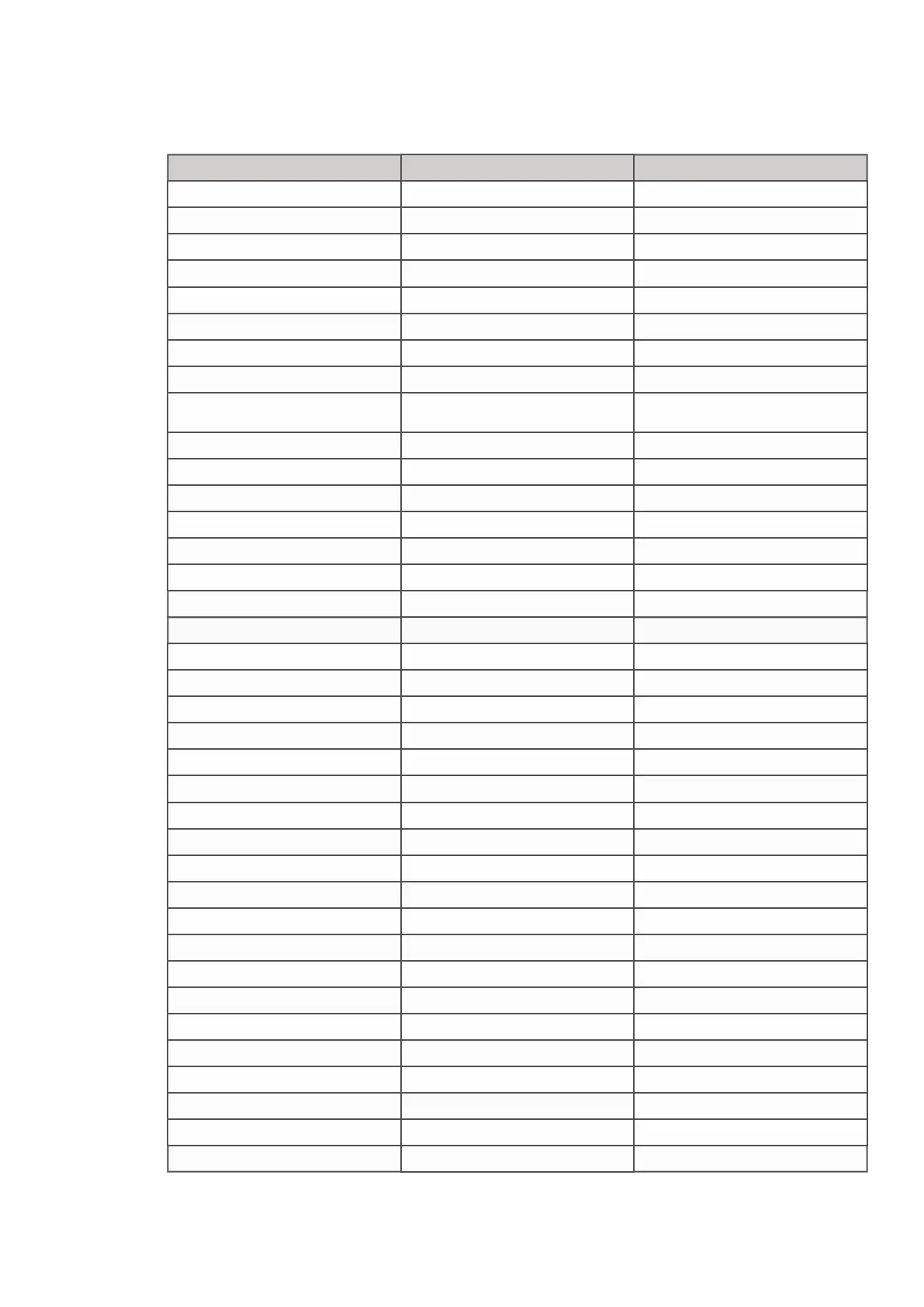OMEM200 Installation Manual 2v10
23
number colour code function
1A Violet Ignition 1
2A
3A
4A Red Battery power
5A Black Chassis earth 1
6A Grey Sensor ground
7A Black screened red Crank sensor
8A
Blue cables from the inside of
the screened cables
Timing ground
9A White / violet Coolant temperature sensor
10A White / yellow FTG input
11A
12A Yellow Ignition 2
1B
2B
3B
4B
5B Blue / white Fuel pump
6B Green MAP sensor
7B Black Chassis earth 2
8B Blue / grey Shift light
9B Green / white Air temperature sensor
10B
11B White / orange Alt mode input
12B Yellow / red Rad Fan 2 (Bay Fan)
1C
2C
3C
4C Yellow / black VTEC
5C
6C Blue / black Rad Fan
7C
8C Orange Throttle position sensor
9C Pink 5V out
10C
11C
12C Blue / yellow Tacho