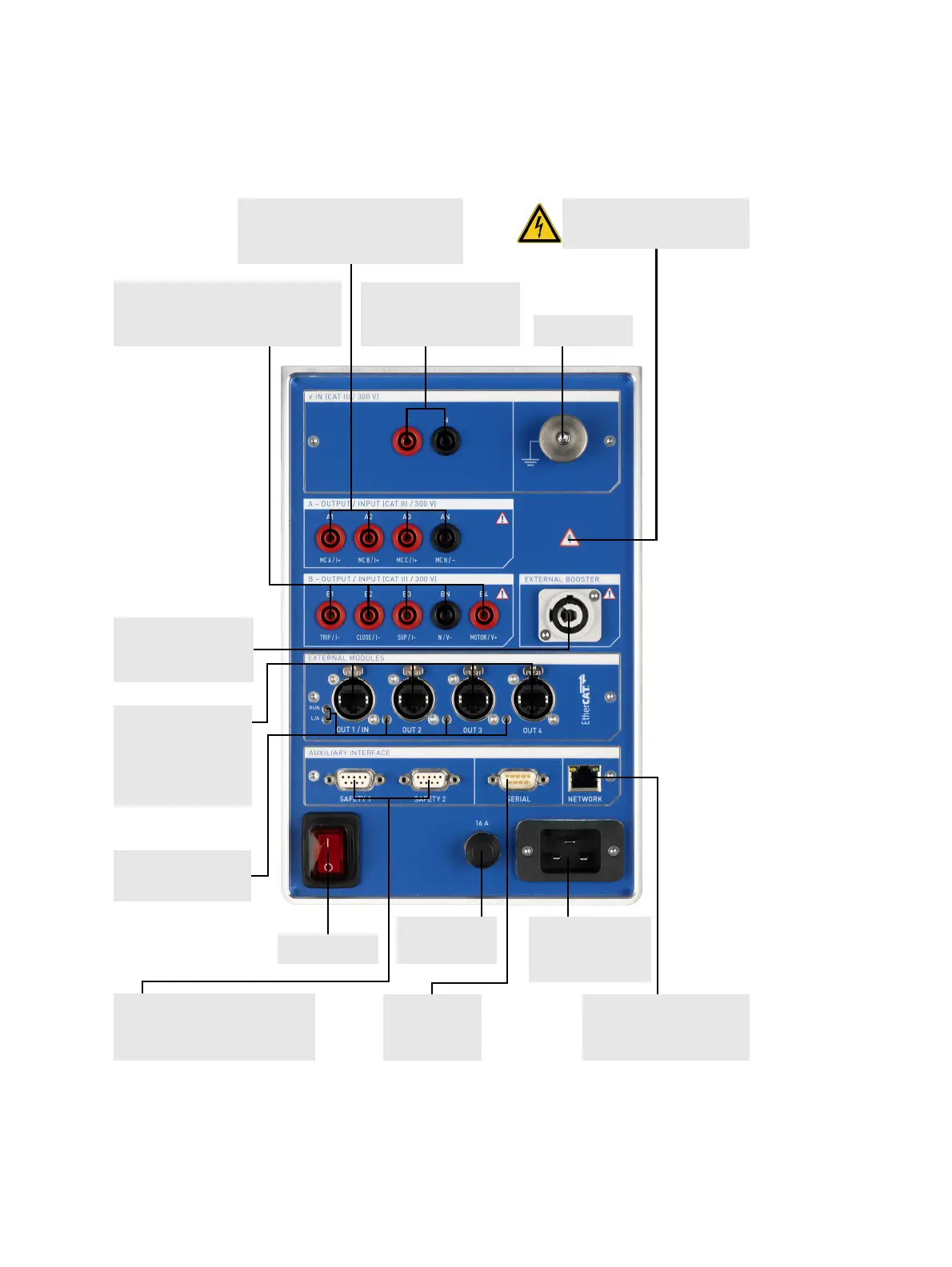Warning symbol
See Table 3-1: "Warning lights"
on page 13.
V IN (CAT III / 300 V)
Analog voltage input/
external supply input
Mains power socket
one-phase,
100 V…240 V AC,
50/60Hz
NETWORK
RJ-45 socket for connecting
CIBANO 500 to the computer
B - OUTPUT / INPUT (CAT III / 300 V)
Configurable output/input (B)
Output: AC or DC voltage or current
Input: analog
Resetable mains
overcurrent
protection
SAFETY
For connecting the safety dongles
or the 3-Position Remote Safety
Switch
Power switch
LEDs indicating the
EtherCAT
®
communication state
EXT. BOOSTER
Do not connect.
No functionality
implemented.
EXTERNAL MODULES
4×EtherCAT
®
interface
RJ-45 sockets for
connecting external
EtherCAT
®
slaves to
CIBANO 500
Equipotential
ground terminal
SERIAL
Do not connect.
No functionality
implemented.
A - OUTPUT / INPUT (CAT III / 300 V)
Configurable output/input (A)
Output: AC or DC voltage or current
Input: analog or binary