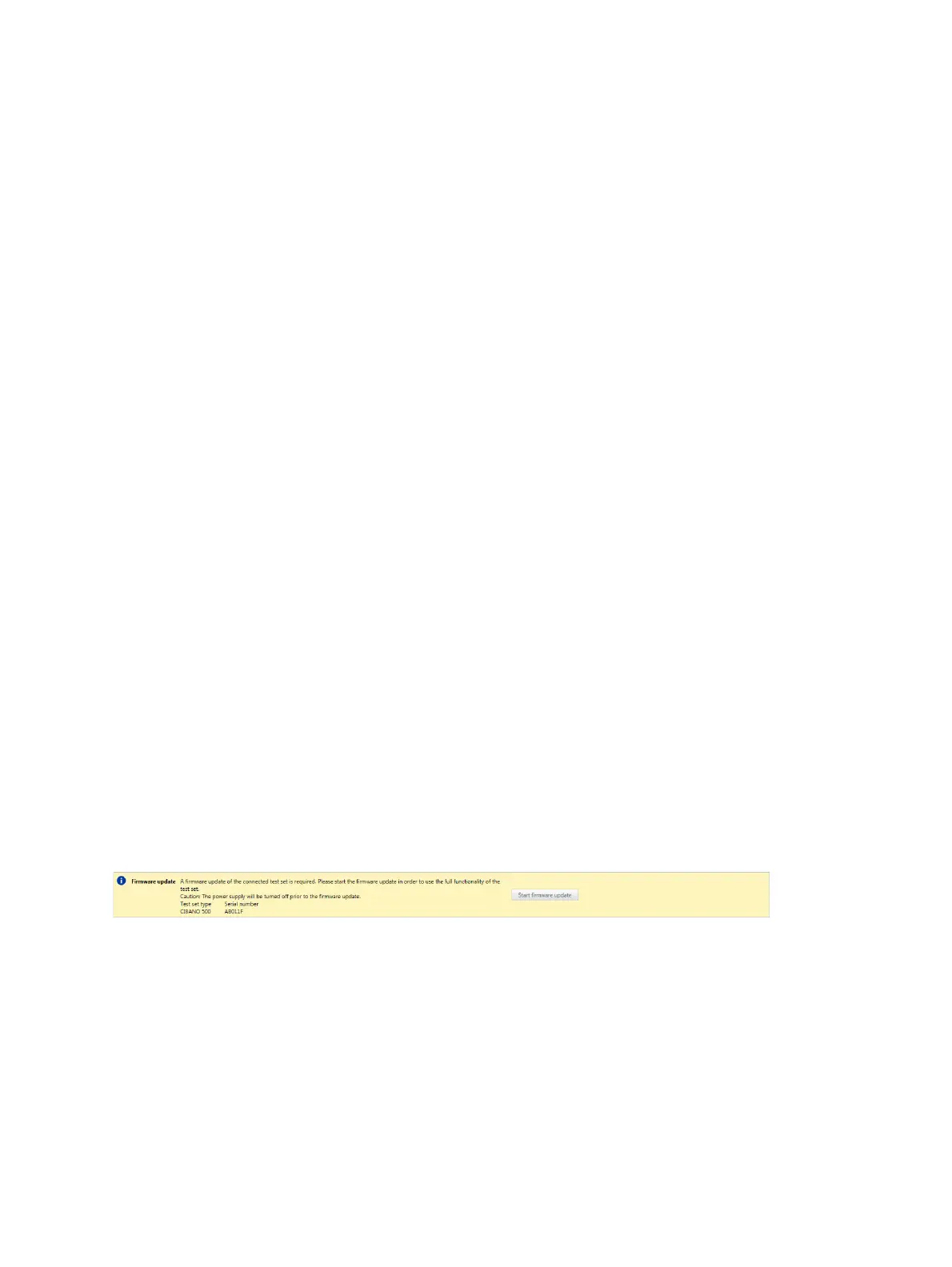CIBANO 500 Getting Started
16 OMICRON
If you could not connect to your CIBANO 500 device and the green light is permanently on, wait a few
seconds, and then do one of the following:
► Click More beneath the Connect button, and then click Refresh.
► Press F5.
If the CIBANO 500 device to which you want to connect is not displayed in the list of available devices,
proceed as described in "Troubleshooting" in the CIBANO 500 PTM User Manual.
Alternatively, you can manage the connection to CIBANO 500 in the Primary Test Manager status bar
(see "Status bar" in the CIBANO 500 PTM User Manual).
There is embedded software and firmware in CIBANO 500 and firmware in each of the CB MC2, CB TN3
and IOB1 modules. The embedded software upgrade requires a special procedure, all other upgrades
can be done during normal operation.
4.4.1 Upgrade the CIBANO 500 embedded software
The CIBANO 500 embedded software must be compatible with Primary Test Manager. You can upgrade
the CIBANO 500 embedded software in the Primary Test Manager home view (see "Home view" in the
CIBANO 500 PTM User Manual).
► To upgrade the CIBANO 500 embedded software, select the device you want to upgrade from the
list, and then click Connect. Primary Test Manager will prompt you to upgrade the CIBANO 500
embedded software, if necessary.
Alternatively, you can proceed as follows:
1. In the home view, select the device you want to upgrade from the list.
2. Click More beneath the Connect button, and then click Update device software.
3. In the Select CIBANO Update Image dialog box, double-click the embeddedImage.tar file.
If you encounter problems when upgrading the CIBANO 500 embedded software, proceed as described
in "Troubleshooting" in the CIBANO 500 PTM User Manual.
4.4.2 Upgrade the CIBANO 500 firmware
After upgrading the CIBANO 500 embedded software, you might need to upgrade also the firmware of
CIBANO 500 or the firmware of the CB MC2, CB TN3 and IOB1 modules. If a firmware upgrade is
necessary, the following notification bar appears after you selected a test.
Figure 4-2: Upgrading the firmware of CIBANO 500 and connected external modules
► To upgrade the CIBANO 500 firmware, click Start firmware update.