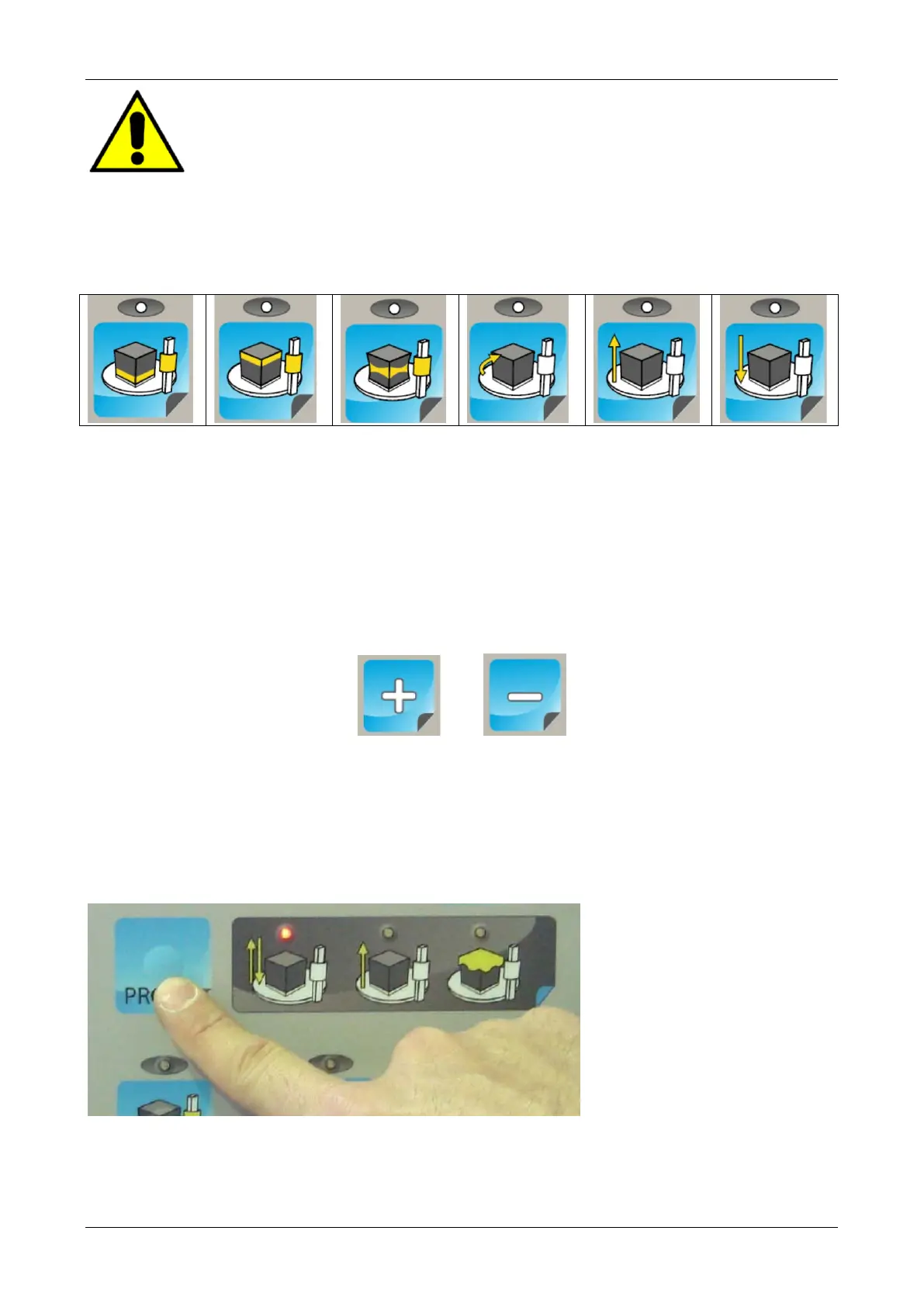Before restoring the machine after an emergency stop, make sure that the danger situation
has been appropriately eliminated.
11 SETTING THE PARAMETER VALUE CYCLE
To change the value of a parameter, act in the following way:
Select the parameter to be set. When a parameter has been selected, the led that identifies it is lit
and the value of the parameter is displayed (flashing).
Set the value of a parameter selected with the JOG + and JOG – buttons. The changed value is
immediately memorized. Thus, if a cycle is being carried out, the change is performed in real time
(except for Low Revolutions and High Revolutions, which during their performance, are not
modified in real time).
To save a configuration, which must be used several times, then consult the paragraph
“CUSTOMIZED CYCLE”.
12 OPERATING IN AUTOMATIC MODE – STANDARD WRAPPING CYCLES
The machine has been programmed to carry out three different standard wrapping cycles. The
operator shall select the cycle which corresponds best to the characteristics of the load to be
wrapped. Select the cycle type to be carried out and set the parameter values according to the
specific needs.
Repeatedly press the PRG
button (with the machine in
AUT) to select the wrapping
cycle to be performed.
CRESCO UCP REV10 21
