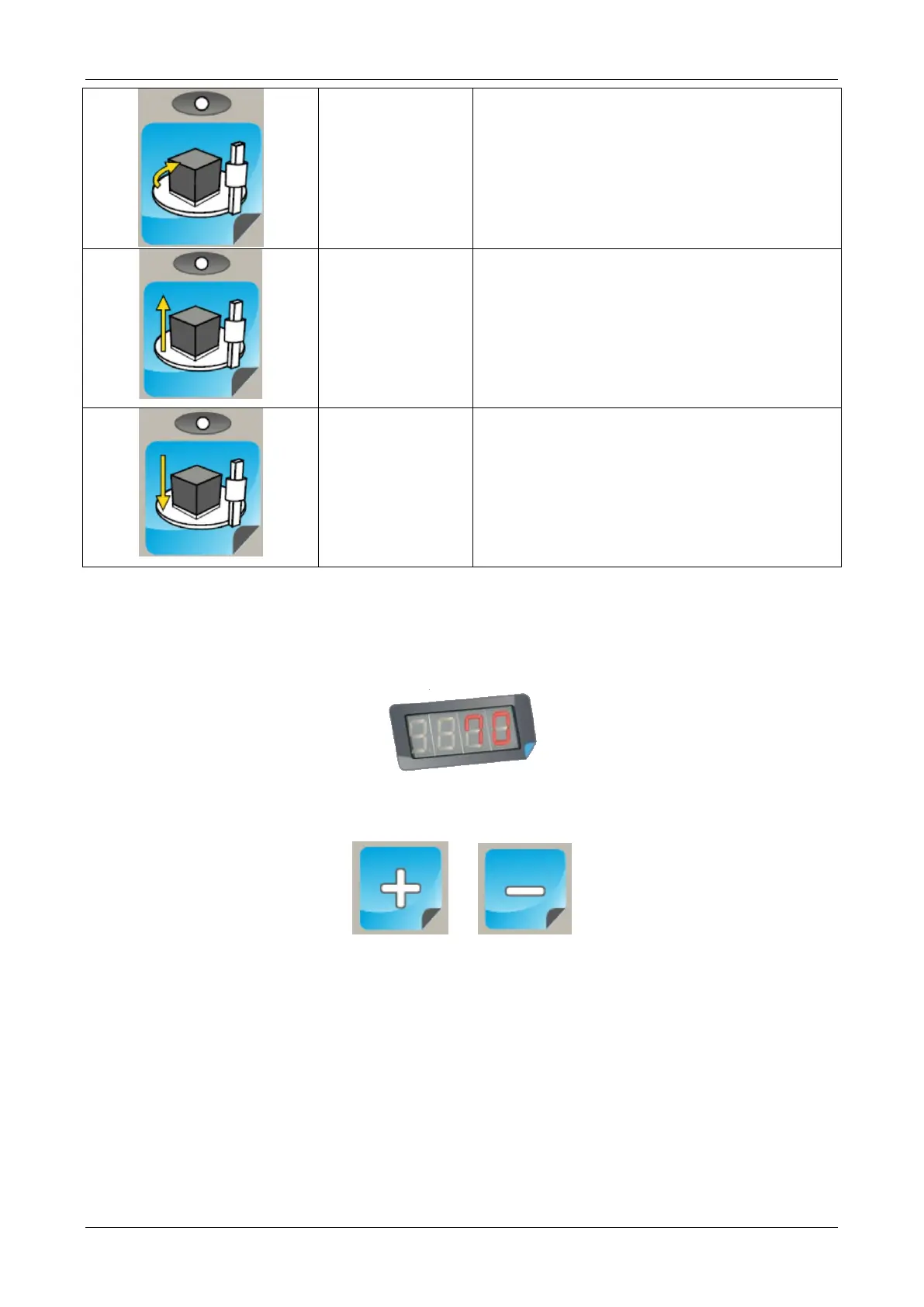TABLE ROTATION
(BUTTON AND
LED)
When the machine is in MANUAL mode, this
button starts and stops table rotation.
When selected (in AUTOMATIC or MANUAL
mode - led light on), the table rotation speed
(RPM) appears on the display. The speed can
be changed using the JOG + and JOG -
buttons.
C
ARRIAGE
ASCENT
(BUTTON AND
LED)
When the machine is in MANUAL mode, this
button starts and stops the carriage ascent.
When selected (in AUTOMATIC or MANUAL
mode - led light on), the carriag
speed (Hz) appears on the display. The speed
can be changed using the JOG + and JOG -
buttons.
C
ARRIAGE
DESCENT
(BUTTON AND
LED)
When the machine is in MANUAL mode, this
button starts and stops the carriage descent.
When selected (in AUTOMATIC
mode -
led light on), the carriage descent
speed (Hz) appears on the display. The speed
can be changed using the JOG + and JOG -
3 DISPLAY
The machine’s control panel is equipped with a display showing alarms and parameter settings.
To scroll up and down the menus and set parameter values, use the JOG + and JOG - buttons.
Press AUT-MAN-OK to select the menu to be displayed and to enter the following display / setting
level, or to confirm a set value.
Press PRG-ESC to exit a menu or parameter, to go back to a previous level, or to cancel an
inserted value.
CRESCO UCP REV10 11
