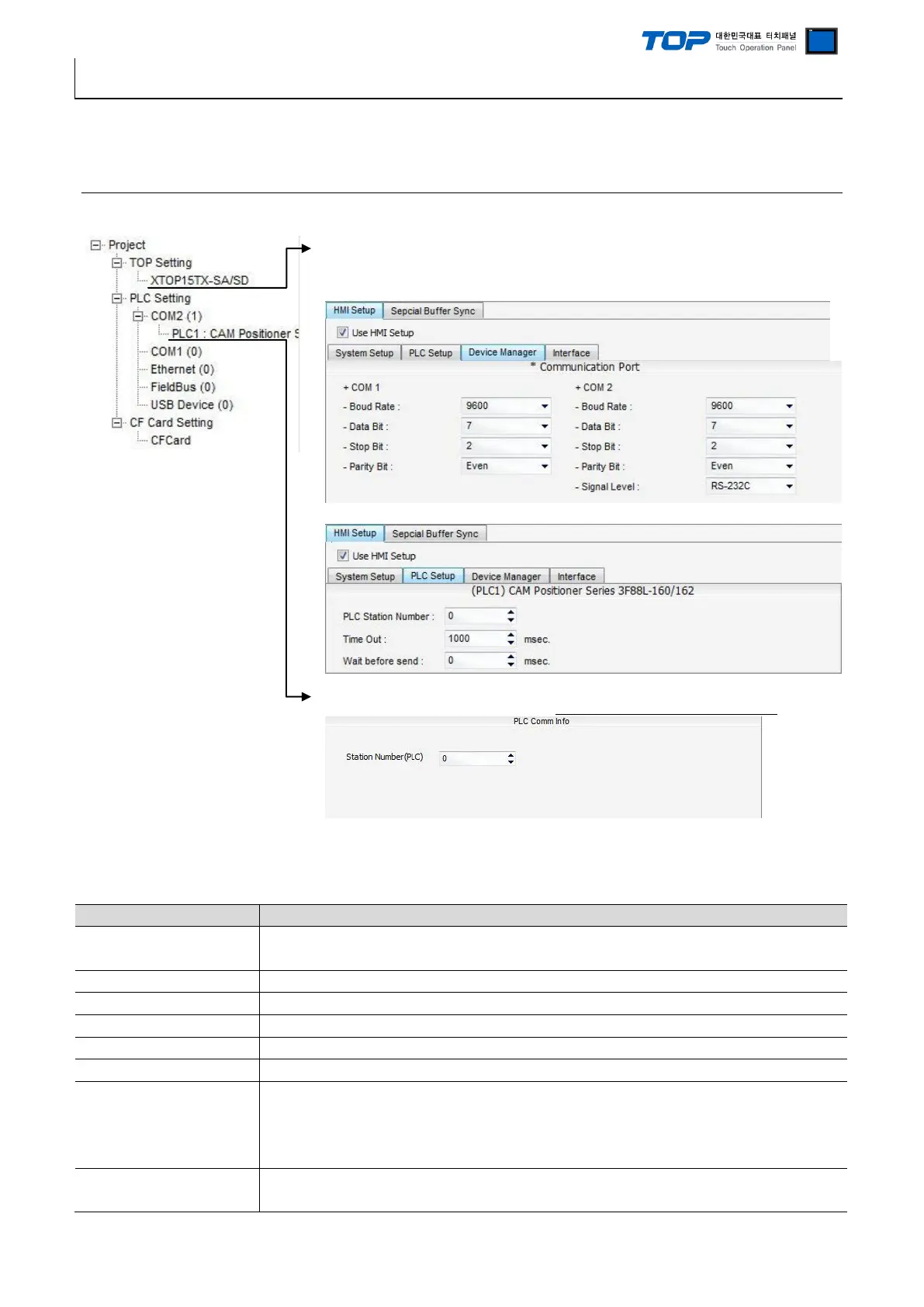Connection manual of XDesignerPlus external devices
4. Communication settings details
Communication settings are available at XDesignerPlus or TOP main menu. Communication settings must be identical with the
external devices.
4.1 XDesignerPlus settings details
Select [Project > Project property] to show the below window.
■ [ Project > Project property > Project > Settings > TOP Name ]
Set the communication interface of TOP tool.
– On the right window, [ HMI Setup > HMI Setup use check > Device manager ]
– On the right window, [ HMI Setup > HMI Setup use check > PLC Setup]
■ External device settings
Set options of communication driver for "CAM Positioner Series 3F88L-160/162".
■ Communication interface settings
Select a serial communication method between TOP – External devices. (COM1 supplies RS-232C
only)
Select a serial communication speed between TOP – External devices.
Select a serial communication data bit between TOP – External devices.
Select a serial communication stop bit between TOP – External devices.
Select a method of checking serial communication parity bit between TOP – External devices.
Set the TOP’s wait time for response from external devices at [ 0 – 5000 ] x 1 mSec
Transmission delay time [ x10
mSec]
Transmission wait time[ x10
mSec]
Set the TOP’s wait time between receiving the response from external devices – transmitting the
next command request at [0 - 5000] x 1 mSec.
PLC station number.
[0~65535]
It is the station number of the other device. Select between [ 0 – 65535 ].
