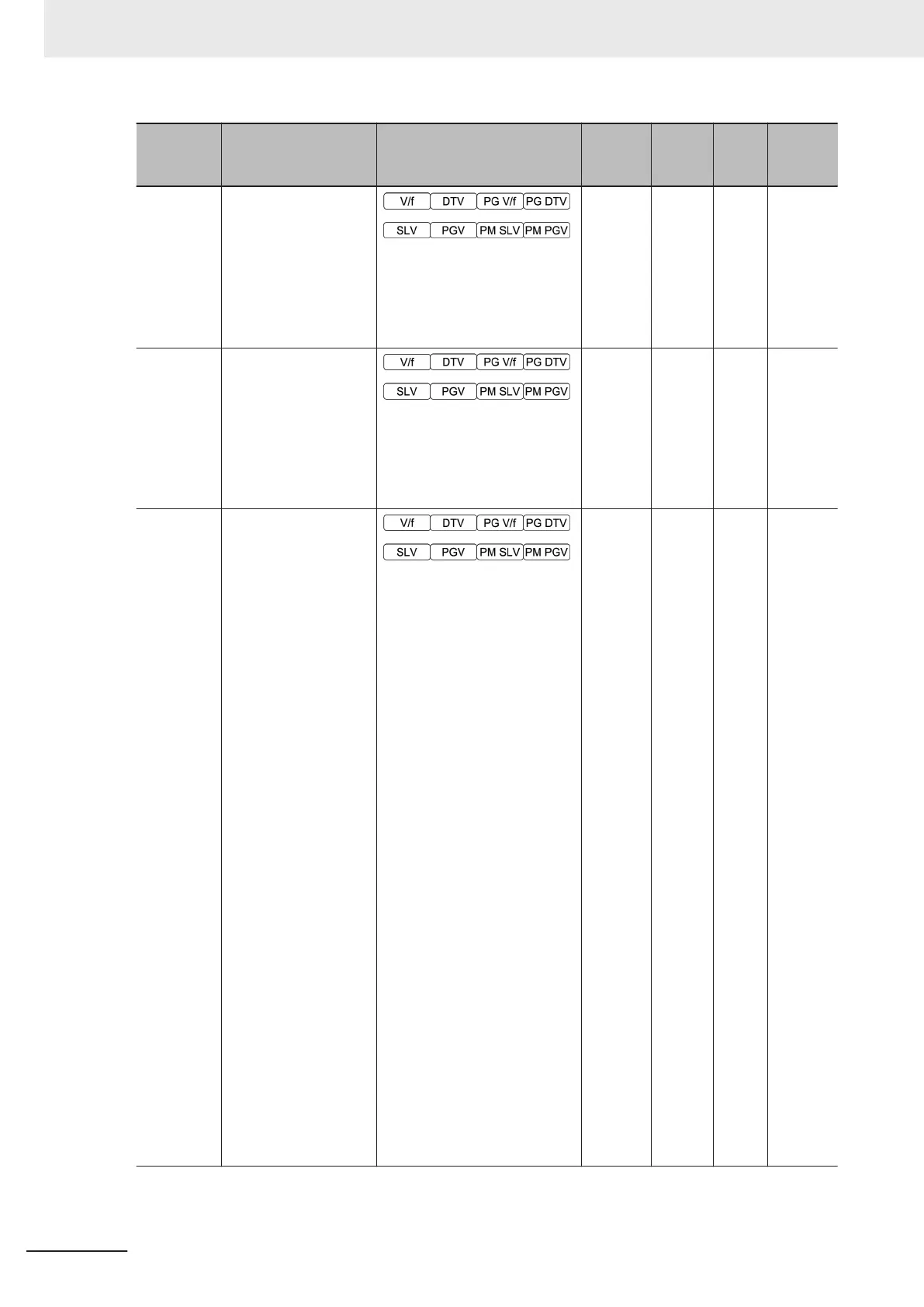Parameter
No.
Function name Monitor or Data Range
Default
data
Setting
during
RUN
Unit Page
H435 Touch Probe 1 Source
1: External Latch Input 1
(EXT1)
2: External Latch Input 2
(EXT2)
6: Phase Z
1 - -
page
6-62
H436 Touch Probe 2 Source
1: External Latch Input 1
(EXT1)
2: External Latch Input 2
(EXT2)
6:Phase Z
2 - -
page
6-62
H437 Touch Probe Function
Bit15 to 13: Fixed to 0
Bit12: Latch operation 2
0: Disable
1: Enable
Bit11 to 10: Latch trigger 2
00: EXT2
01: Phase Z
10: H435/H436 (60D0 Hex)
11: Reserved (No-trigger)
Bit9: Latch mode 2
0: T
rigger First Event Mode
1: Continuous Mode
Bit8: Latch function 2
0: Disable
1: Enable
Bit7 to 5: Fixed to 0
Bit4: Latch operation 1
0: Disable
1: Enable
Bit3 to 2: Latch trigger 1
00: EXT1
01: Phase Z
10: H435/H436 (60D0 Hex)
11: Reserved (No-trigger)
Bit1: Latch mode 1
0: Trigger First Event Mode
1: Continuous Mode)
Bit0: Latch function 1
0: Disable
1: Enable
0
Availa-
ble
-
page
6-62
4 Parameter List
4-134
M1 Series Standard Type User's Manual (I669)
