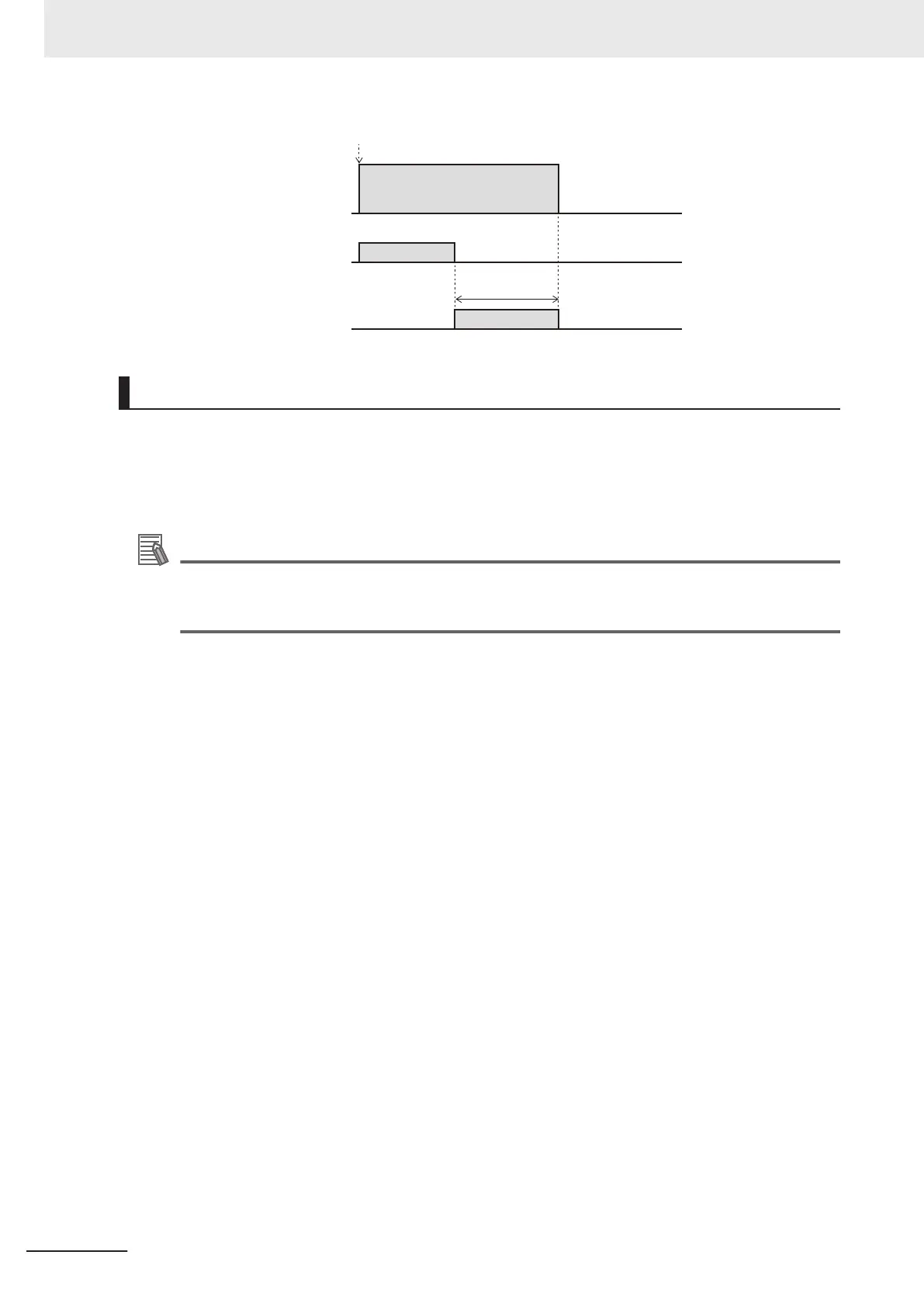Alarm occurrence
Inverter
RUN status
Alarm signal
output AL
ON OFF
OFF OFFON
10 ms min.
Reset input RS
Operation enabled state
without alarm display
Alarm display (error state)
Reset via Modbus Communication
The alarm can be reset by one of the following operations via Modbus communication.
• Set 1 to Alarm Reset Command (S14). (After a reset, this command automatically returns to 0.)
• The state of bit 15 of Operation command (S06) is changed from 0 to 1, then returns to 0. (It does
not automatically return to 0.)
Additional Information
Be sure to confirm that the RUN command is turned OFF before resetting the alarm because
the machine may abruptly start depending on the setting of STOP Key Priority/Start Check
Function (H96).
5 Basic Settings
5-50
M1 Series Standard Type User's Manual (I669)
