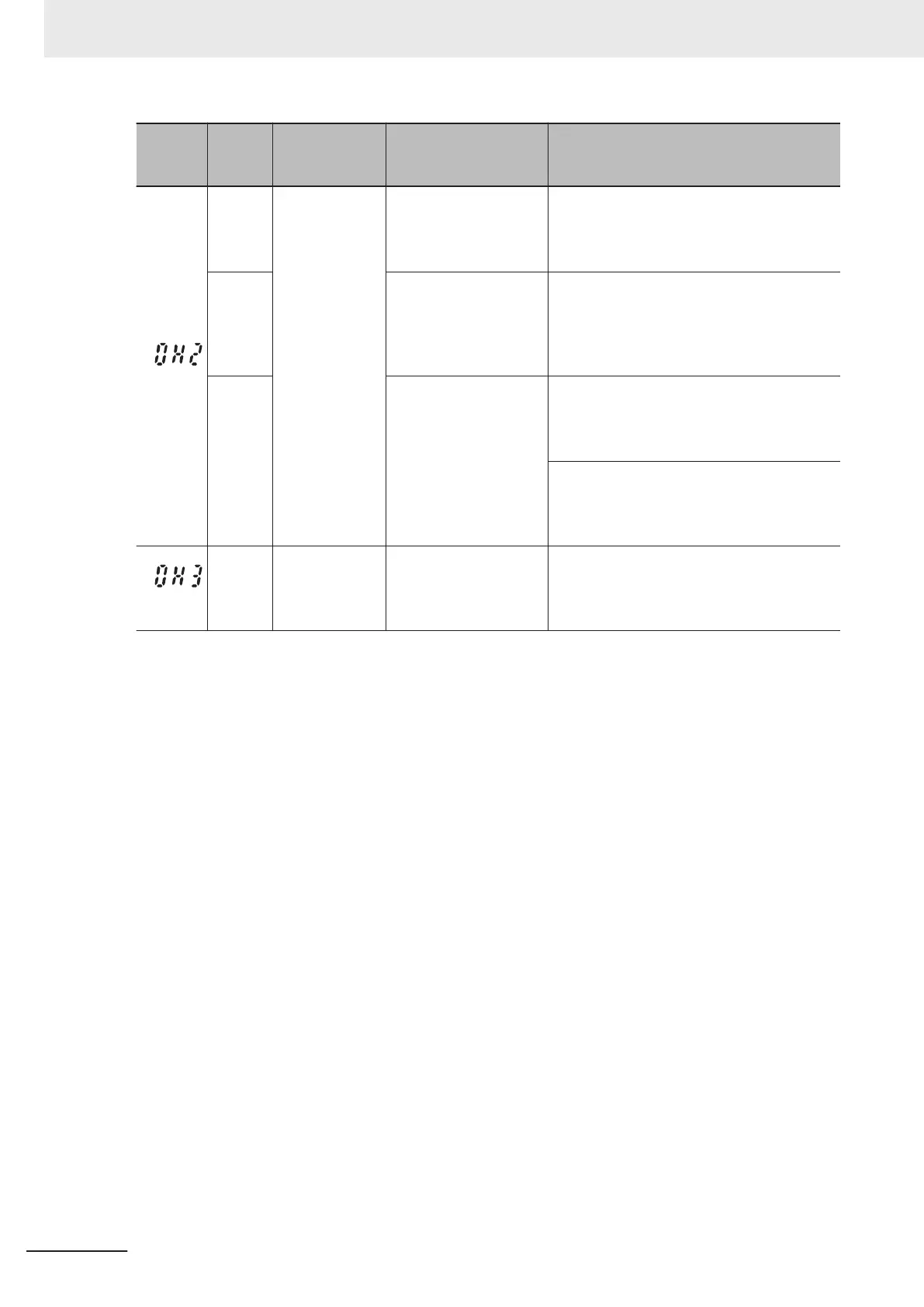Alarm
code
Alarm
sub-
code
Name Description Check point and remedy reference
(0H2)
External trip
(1) External equipment
alarm function is oper-
ating
Inspect the operation of the external equip-
ment.
→ Remove the cause of the alarm caused
in the external equipment.
(2) Miswiring or bad
connection in external
trip wiring
Check that wiring is correctly connected to
the terminal for which “9: External trip (EXT)”
is selected from E01 to E05, E98, E99.
→ Connect the external alarm wiring cor-
rectly.
(3) Error in parameter
settings
Check if “9: External trip (EXT)” is selected
for an unused terminal from E01 to E05,
E98, E99.
→ Change assignment.
Check that the “EXT” logic set in E01 to E05,
E98, E99 and the external signal logic (posi-
tive/negative) match.
→ Set the logic correctly.
(0H3)
0
Inverter internal
overheat
(1) The ambient tem-
perature exceeds the
inverter specification
range
Measure the ambient temperature.
→ Reduce the inverter ambient tempera-
ture such as by improving the air flow to
the panel.
9 Troubleshooting
9-18
M1 Series Standard Type User's Manual (I669)
