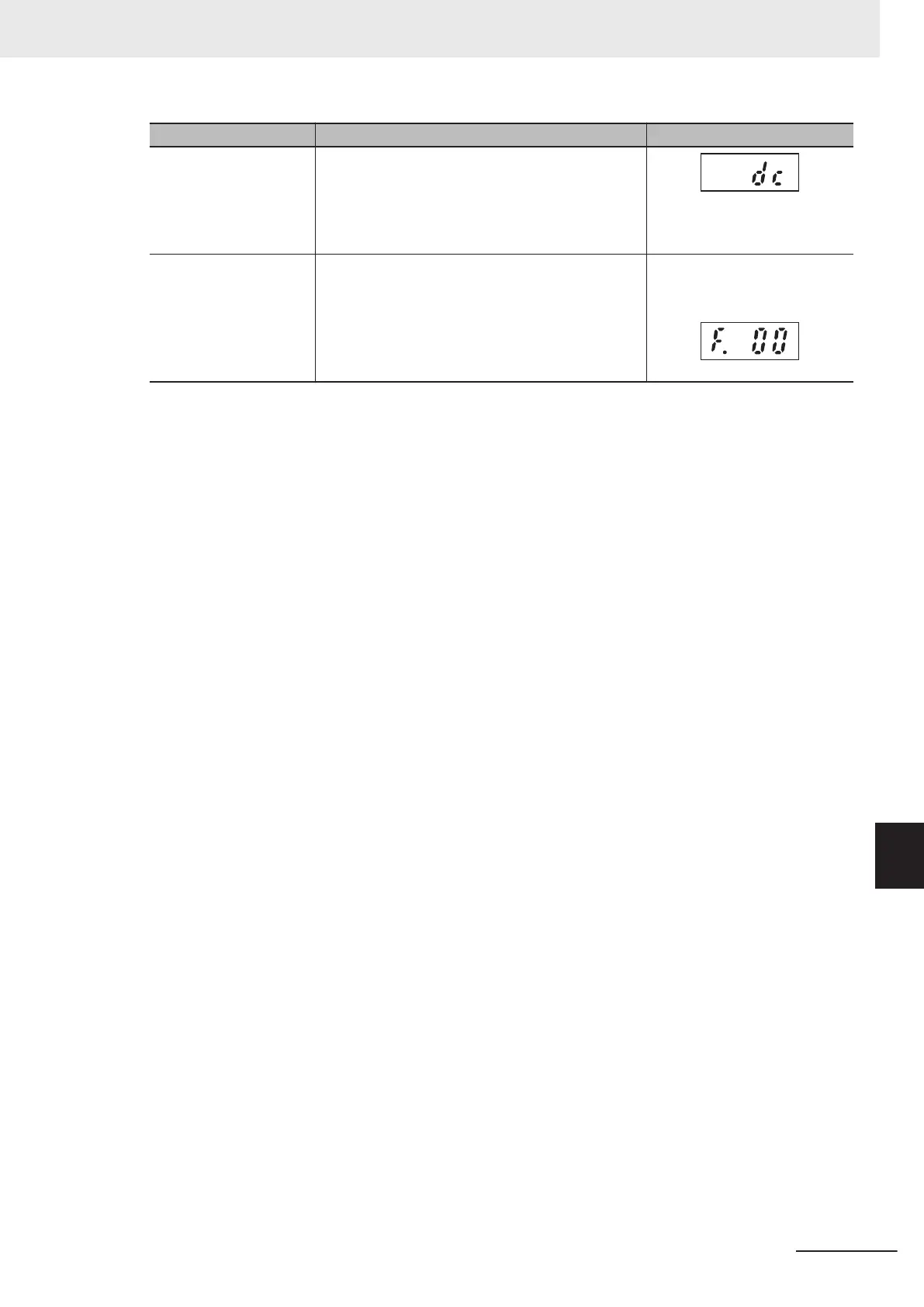Name Description Digital operator display
During DC output Indicates that DC output is in progress in the oper-
ation mode.
DC output cause: DC braking, auxiliary excitation
If this occurs at the same time as during jogging
operation, this display has priority.
Favorite display Displays favorite registration status by lighting the
most significant digit dot during display of the main
menu parameters.
Most significant dot display
(Display example)
Lit: Favorite registration complete
Off: Favorite registration canceled
9 Troubleshooting
9-27
M1 Series Standard Type User's Manual (I669)
9-1 Alarm Display and Remedies
9
9-1-4 Other Display List
