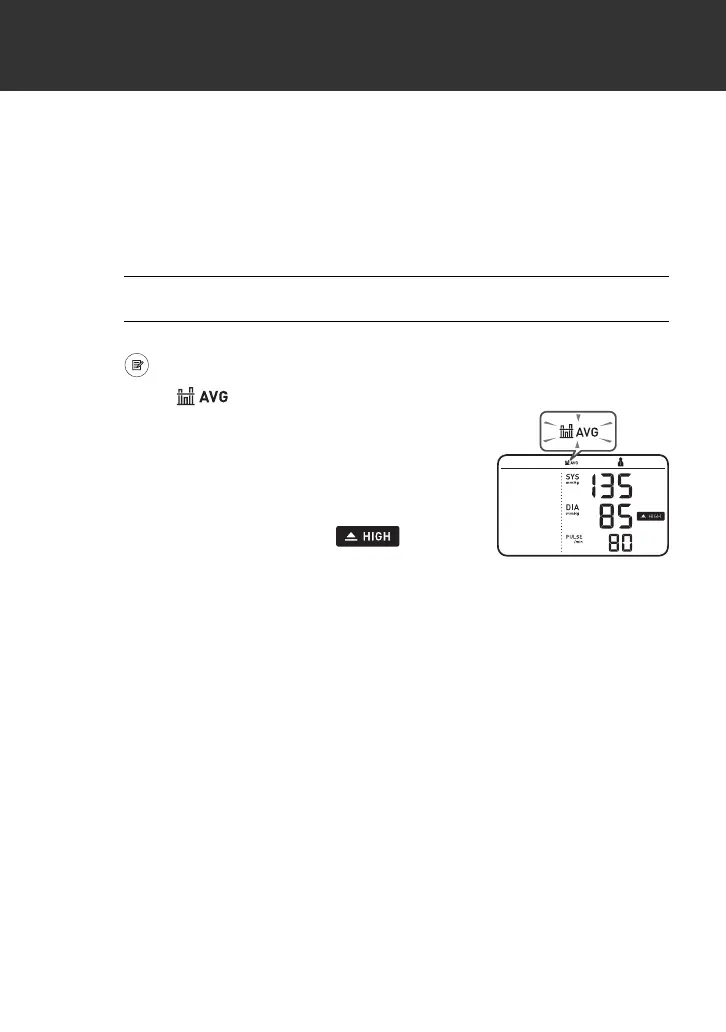28
5. Using Memory Function
5.2 Viewing the Average Reading
Your monitor can calculate an average reading based on the latest 2
or 3 readings taken within the most recent 10 minute timeframe.
•Set your monitor to the correct date and time before taking a
measurement to view the average readings.
1. Select your user ID.
2. When your monitor is off, press and hold the
button for more than 3 seconds.
The “ ” symbol flashes.
• If there are only 2 readings in the
memory for that period, the average
will be based on these 2 readings.
• If the average reading is high (refer to
sub-section 1.3), the “ ” symbol
appears.
