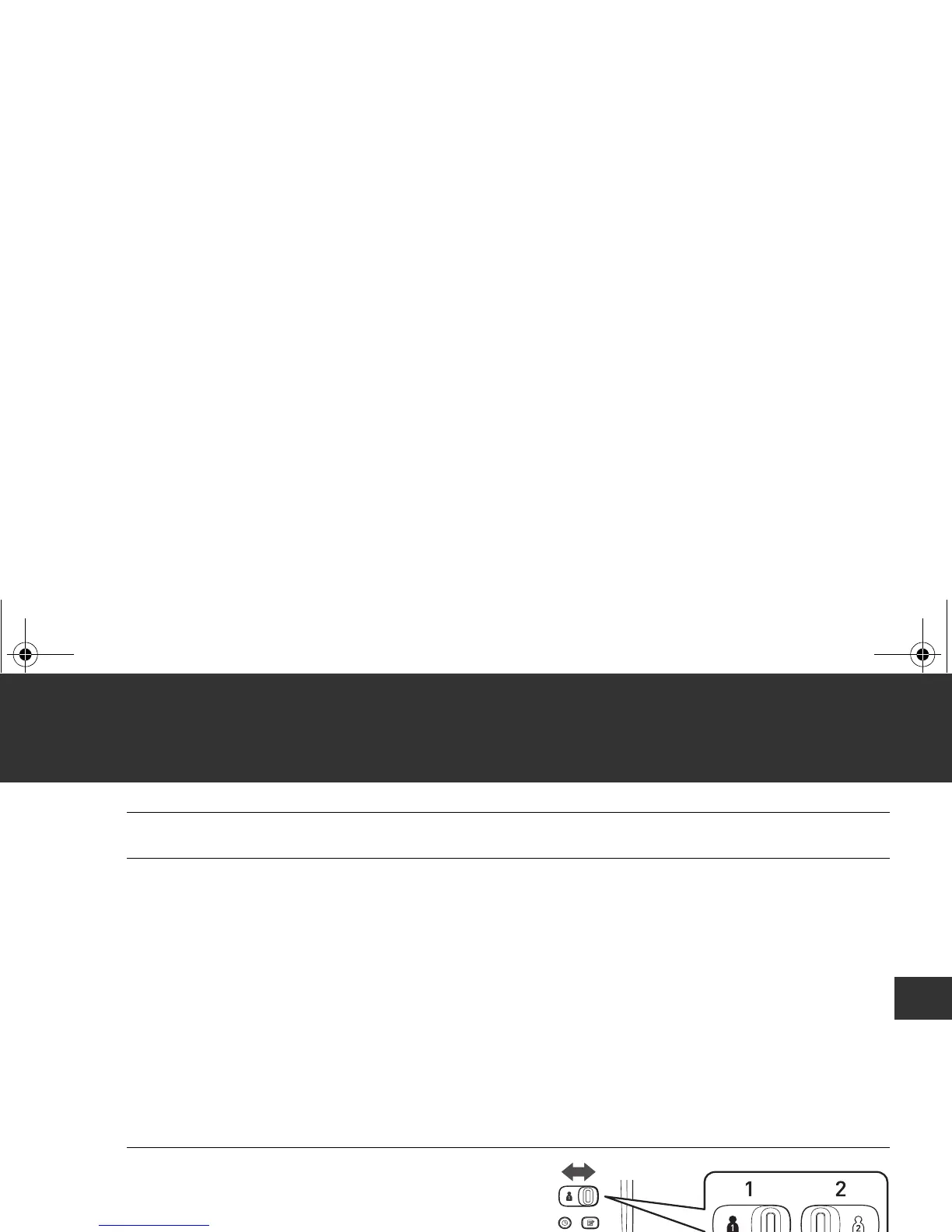15
3. Uso del dispositivo
ES
3. Retire el brazalete.
4. Presione el botón START/STOP (Inicio/Detener) para
apagar el monitor.
El monitor almacena automáticamente el resultado de la medición en la memoria.
Se apagará automáticamente después de 2 minutos.
Nota: Espere entre 2 y 3 minutos antes de tomar otra medición. Esperar entre mediciones permite que
las arterias regresen al estado en el que se encontraban antes tomar la medición.
Uso del modo TruRead
TM
1. Seleccione su ID DE
USUARIO (1 o 2).
2. Presione el botón START/STOP (Inicio/Detener).
El brazalete comienza a inflarse automáticamente.
HEM-7311-ZSA_C_M.book Page 15 Tuesday, April 15, 2014 5:36 PM