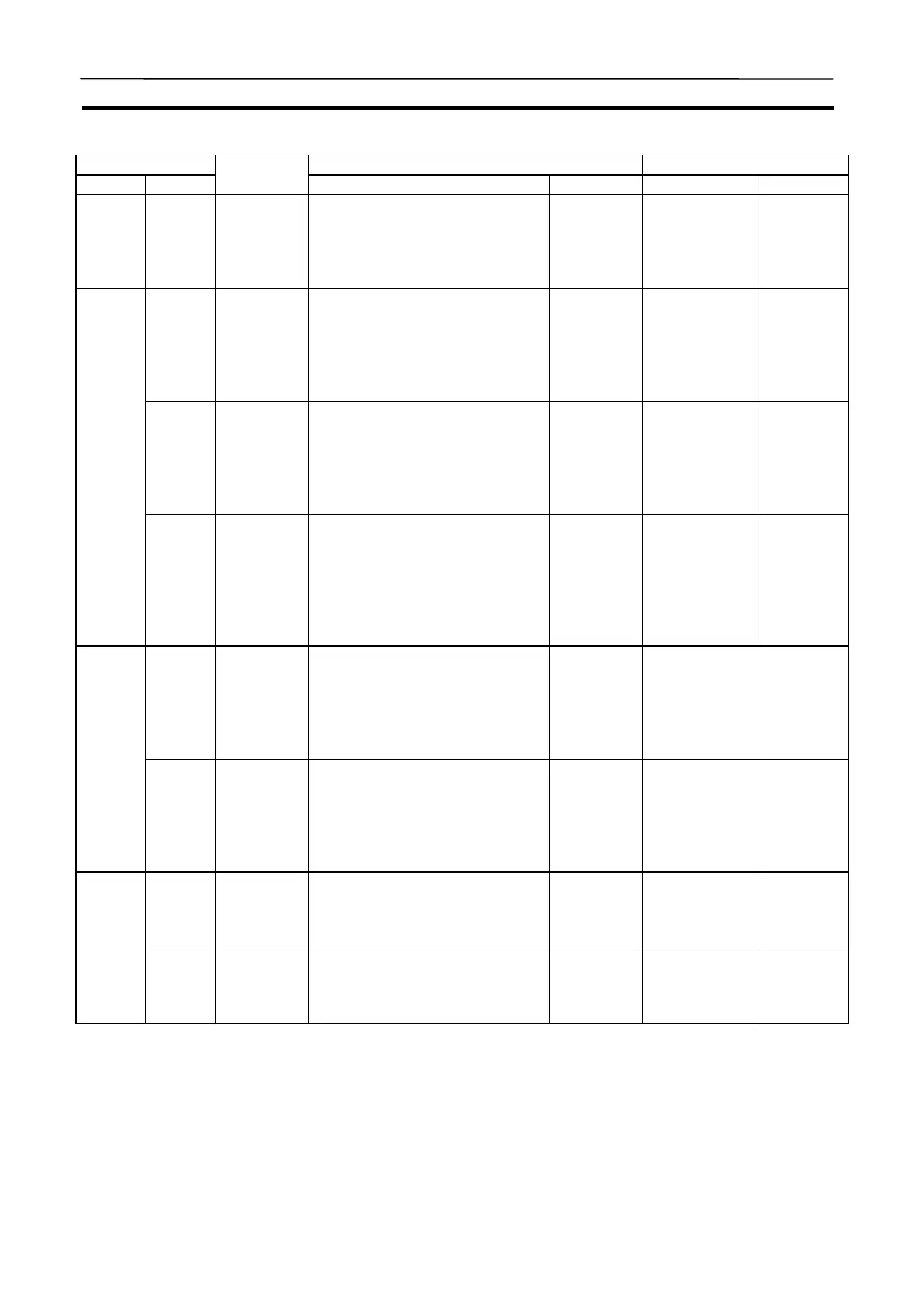I/O Memory Allocation Section 9-3
212
Address CS/CJ-series PLC CX-Simulator
Words Bits
Name
Function Settings Function Settings
A392 A39212 Peripheral
Port Com-
munica-
tions Error
Flag
ON when a communications
error has occurred at the periph-
eral port. (Not valid in peripheral
bus mode or NT Link mode.)
1: Error
0: No error
Not used.
A39300
to
A39307
RS-232C
Port PT
Communi-
cations
Flag
The corresponding bit will be ON
when the RS-232C port is com-
municating with a PT in NT link
mode.
Bits 0 to 7 correspond to units 0
to 7.
1: Commu-
nicating
0: Not
communi-
cating
Same as
CS/CJ-series
PLC.
A39308
to
A39315
RS-232C
Port PT
Priority
Registered
Flags
The corresponding bit will be ON
for the PT that has priority when
the RS-232C port is communi-
cating in NT link mode.
Bits 0 to 7 correspond to units 0
to 7.
1: Priority
registered
0: Priority
not regis-
tered
Not used.
A393
A39300
to
A39315
RS-232C
Port Re-
ception
Counter
(No-
protocol
mode)
Indicates (in binary) the number
of bytes of data received when
the RS-232C port is in no-
protocol mode.
Same as
CS/CJ-series
PLC.
A39400
to
A39407
Peripheral
Port PT
Communi-
cations
Flag
The corresponding bit will be ON
when the peripheral port is com-
municating with a PT in NT link
mode.
Bits 0 to 7 correspond to units 0
to 7.
1: Commu-
nicating
0: Not
communi-
cation
Not used.
A394
A39408
to
39415
Peripheral
Port PT
Priority
Registered
Flags
The corresponding bit will be ON
for the PT that has priority when
the peripheral port is communi-
cating in NT link mode.
Bits 0 to 7 correspond to units 0
to 7.
1: Priority
registered
0: Priority
not regis-
tered
Not used.
A39511 Memory
Corruption
Detected
Flag
ON when memory corruption is
detected when the power supply
is turned ON.
1: Memory
corruption
0: Normal
operation
Not used.A395
A39512 DIP Switch
Pin 6
Status Flag
The status of pin 6 on the DIP
switch on the front of the CPU
Unit is written to this flag every
cycle.
1: Pin 6 ON
0: Pin 6
OFF
Same as
CS/CJ-series
PLC.
Not set in
the Pro-
gram
mode
AUDIN - 8, avenue de la malle - 51370 Saint Brice Courcelles - Tel : 03.26.04.20.21 - Fax : 03.26.04.28.20 - Web : http: www.audin.fr - Email : info@audin.fr
