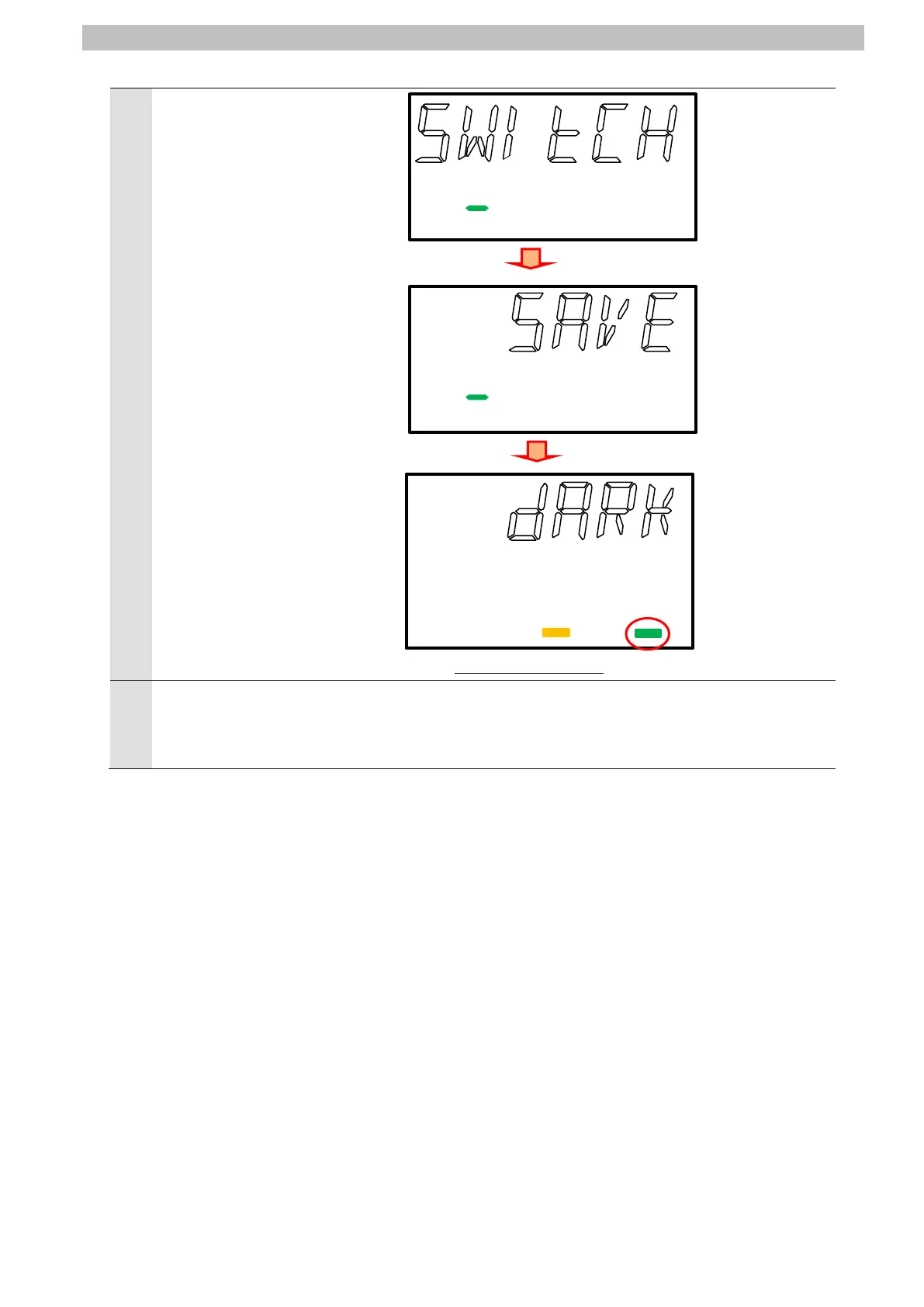7
Serial Communications Connection Procedure
15
OK/CAN is displayed.
Press the ZERO/SET Key once.
SAVE is displayed.
Press the ZERO/SET Key once.
The RUN mode is displayed.
0kzcan
0kzcan
*5000
THRESHOLD H L RUN
Power cycle Sensor Controller.
*The saved setting data become
valid after power cycling.
