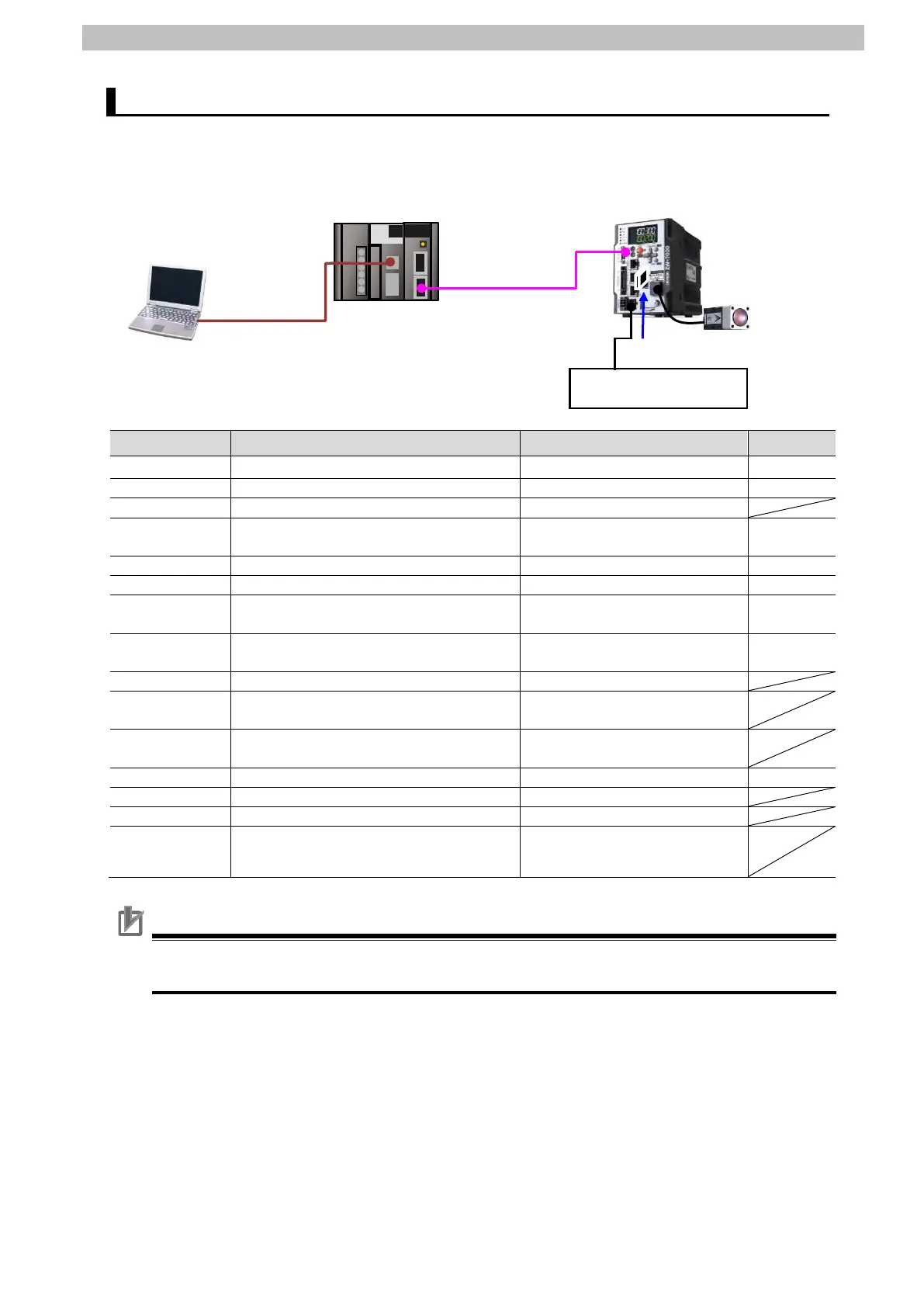5
Applicable Devices and Device Configuration
5.2. Device Configuration
The hardware components to reproduce the connection procedures in this document are as
follows:
Manufacturer Name Model Version
Serial Communications Unit
CXONE-AL[][]C-V4
/AL[][]D-V4
CX-Programmer project file
(Ladder program)
P652_CJ_PMCR232C_OMR
ON_ZW-7000_EV100.cxp
CX-Protocol project file
(Protocol macro data)
P652_CJ_PMCR232C_OMR
ON_ZW-7000_EV100.psw
Personal computer (OS: Windows 7)
USB cable
(USB 2.0 type B connector)
RS-232C cable
(for PLC or programmable terminal)
(supplied with Sensor Head)
24 VDC power supply (for Sensor
Controller) (DC24V 2.5A 60W)
Precautions for Correct Use
Prepare latest project files of both CX-Programmer and CX-Protocol beforehand.
To obtain a project file, contact your OMRON representative.
24 VDC power supply
(for Sensor Controller)
RS-232C cable (for PLC or
programmable terminal)
(CX-One installed,
USB cable
Calibration ROM