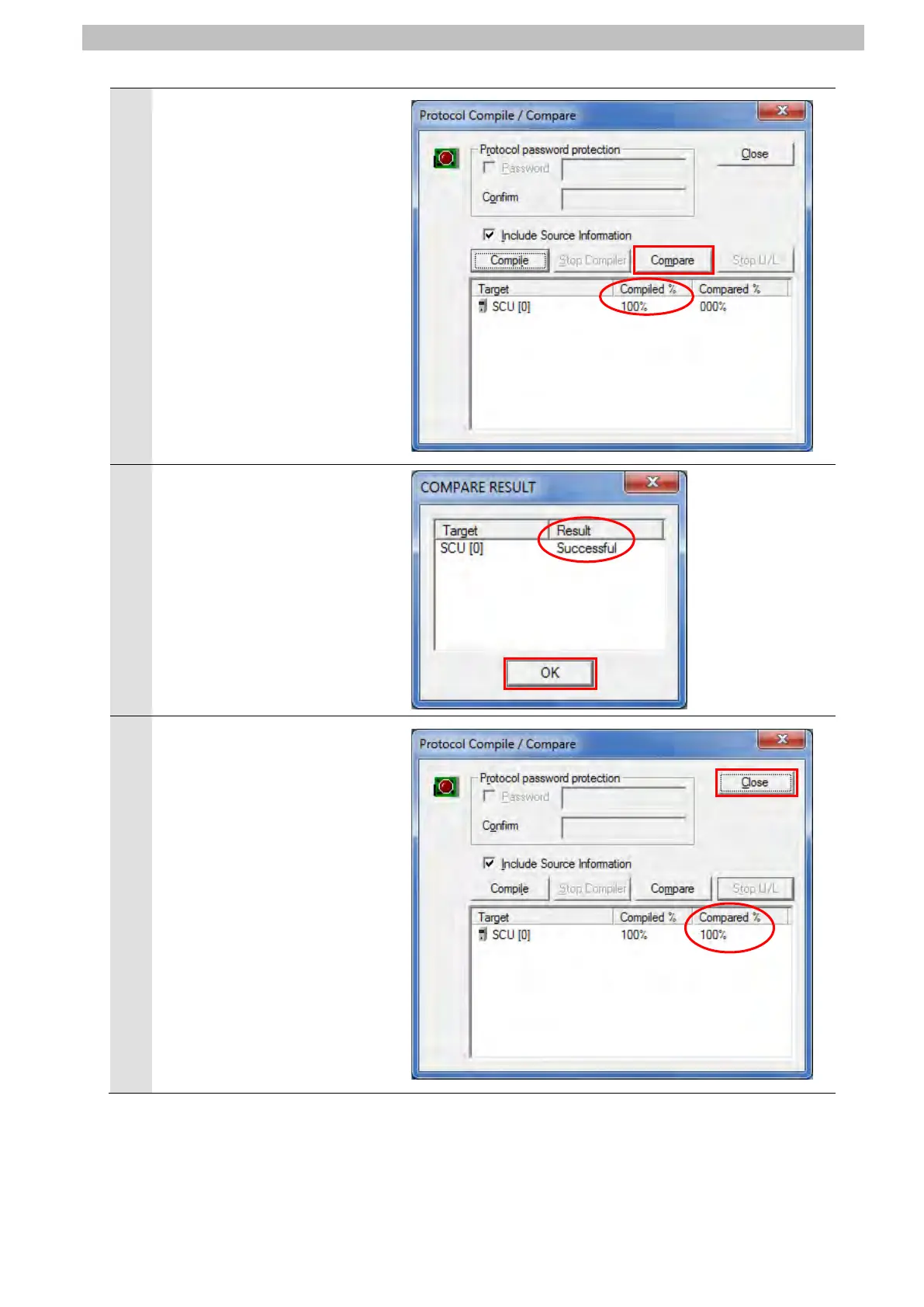7
Serial Communications Connection Procedure
18
The compiling is complete when
100% is displayed in the
Complied % Column.
Check that the compiling is
completed.
Click Compare.
The dialog box on the right is
displayed. Check that
Successful is displayed in the
Result Column.
Click OK.
Check that 100% is displayed in
the Compared % Column as
shown on the right.
Click Close.
