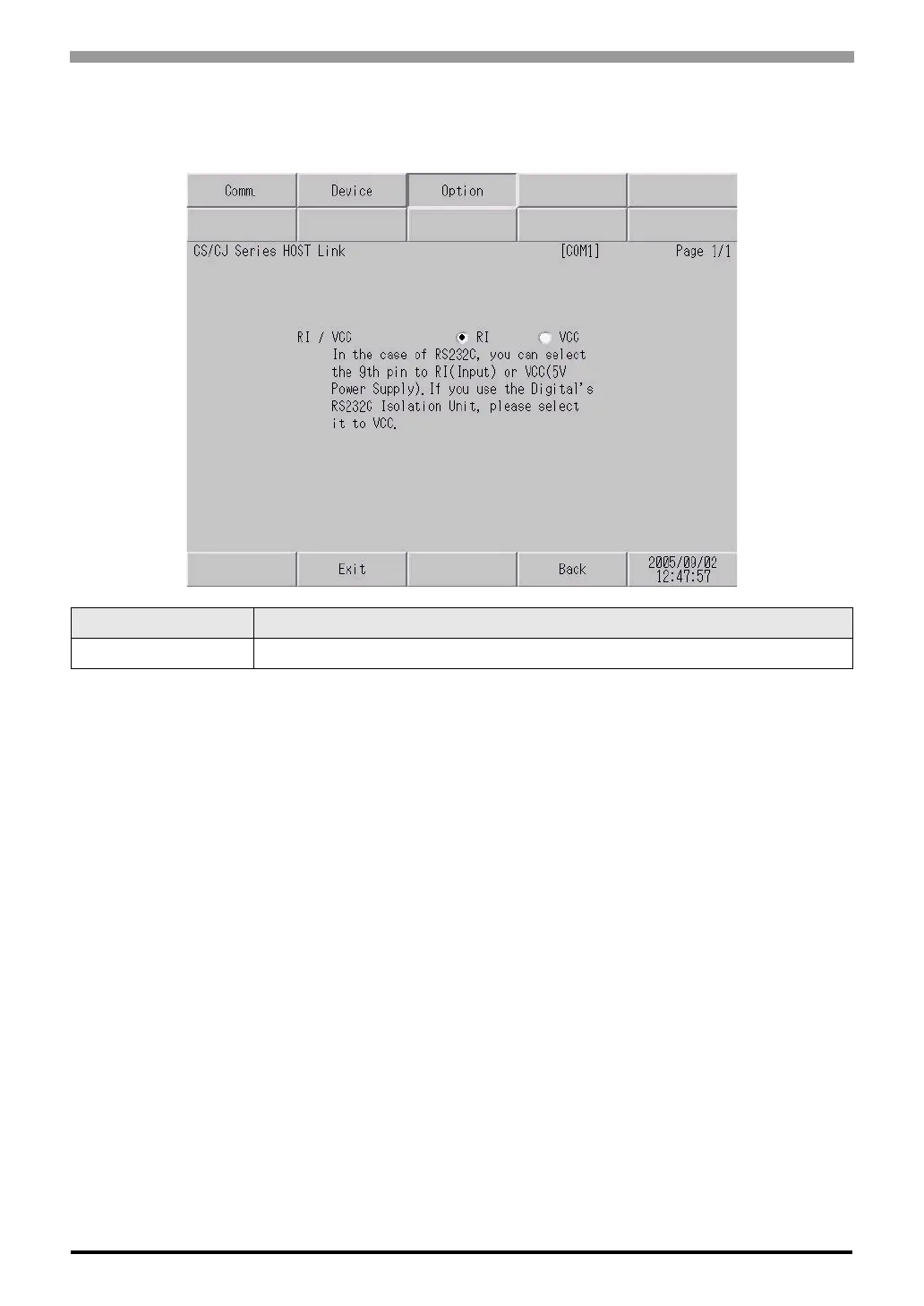CS/CJ Series HOST Link Driver
GP-Pro EX Device/PLC Connection Manual
28
Option
To display the setting screen, touch [Device/PLC Settings] from [Peripheral Settings]. Touch the External Device
you want to set from the displayed list, and touch [Option].
Setup Items Setup Description
RI/VCC You can switch RI/VCC of the 9th pin when you select RS232C for SIO type.
