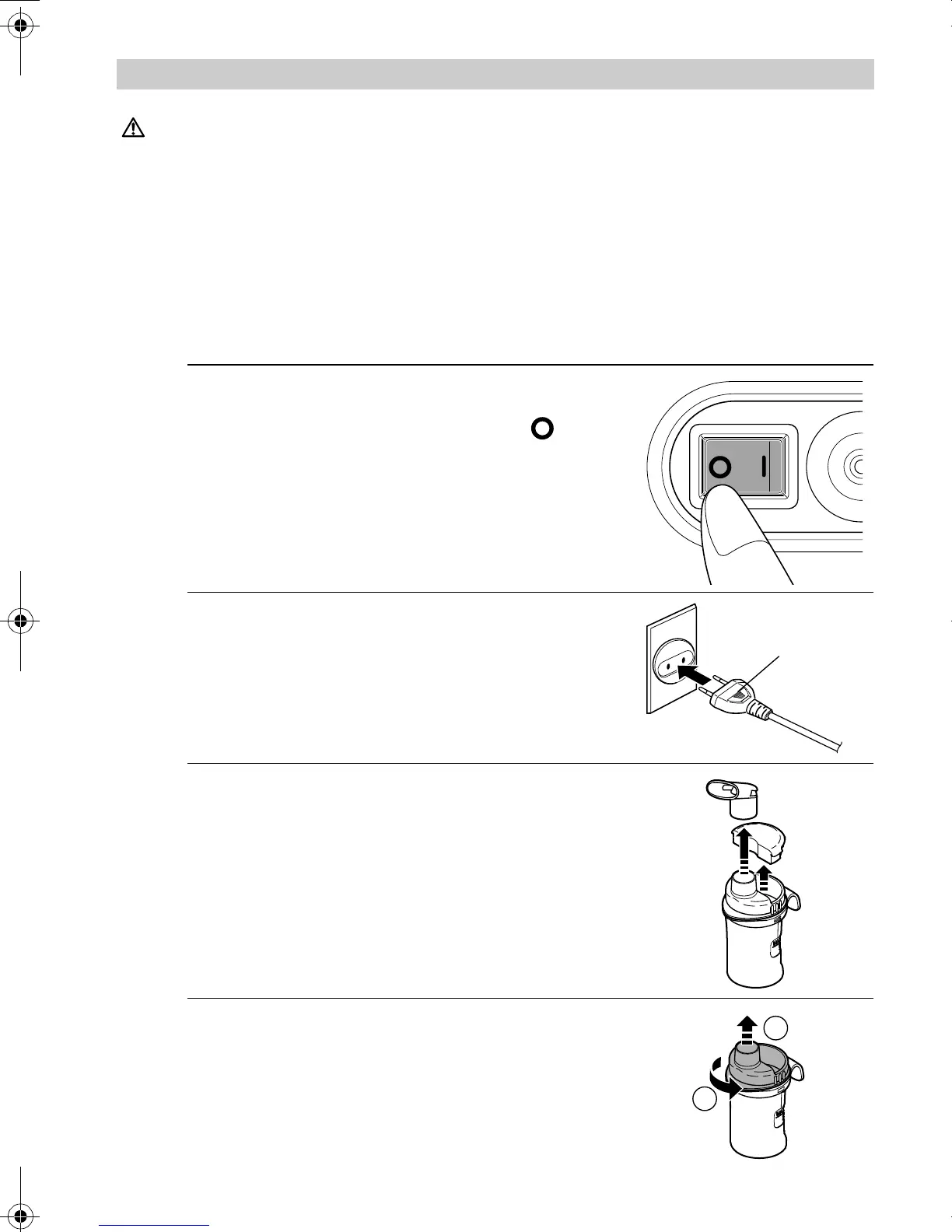10
Operating instructions
3. Preparing the nebulizer for use
Warning:
Clean and disinfect the nebulizer kit, mouthpiece and nosepiece or masks
before using them for the first time after purchase, if the device has not been
used for a long period of time, or if more than one person uses the same
device.
For directions on cleaning and disinfecting, refer to Section 5 (page 17-20).
Note: Make sure that the air filter is changed regularly. Refer to Section 7
“Changing the air filter” (page 22).
1. Make sure that the power switch is turned off.
Check that the power switch is in the position.
2. Plug the power plug into a power outlet.
3. Remove the mouthpiece and cap from the
nebulizer kit.
4. Remove the inhalation top from the medication
tank.
1) Rotate the inhalation top anti-clockwise.
2) Lift the inhalation top out of the medication
tank.
NE-C28P-E_main.book Page 10 Friday, October 7, 2011 2:48 PM
