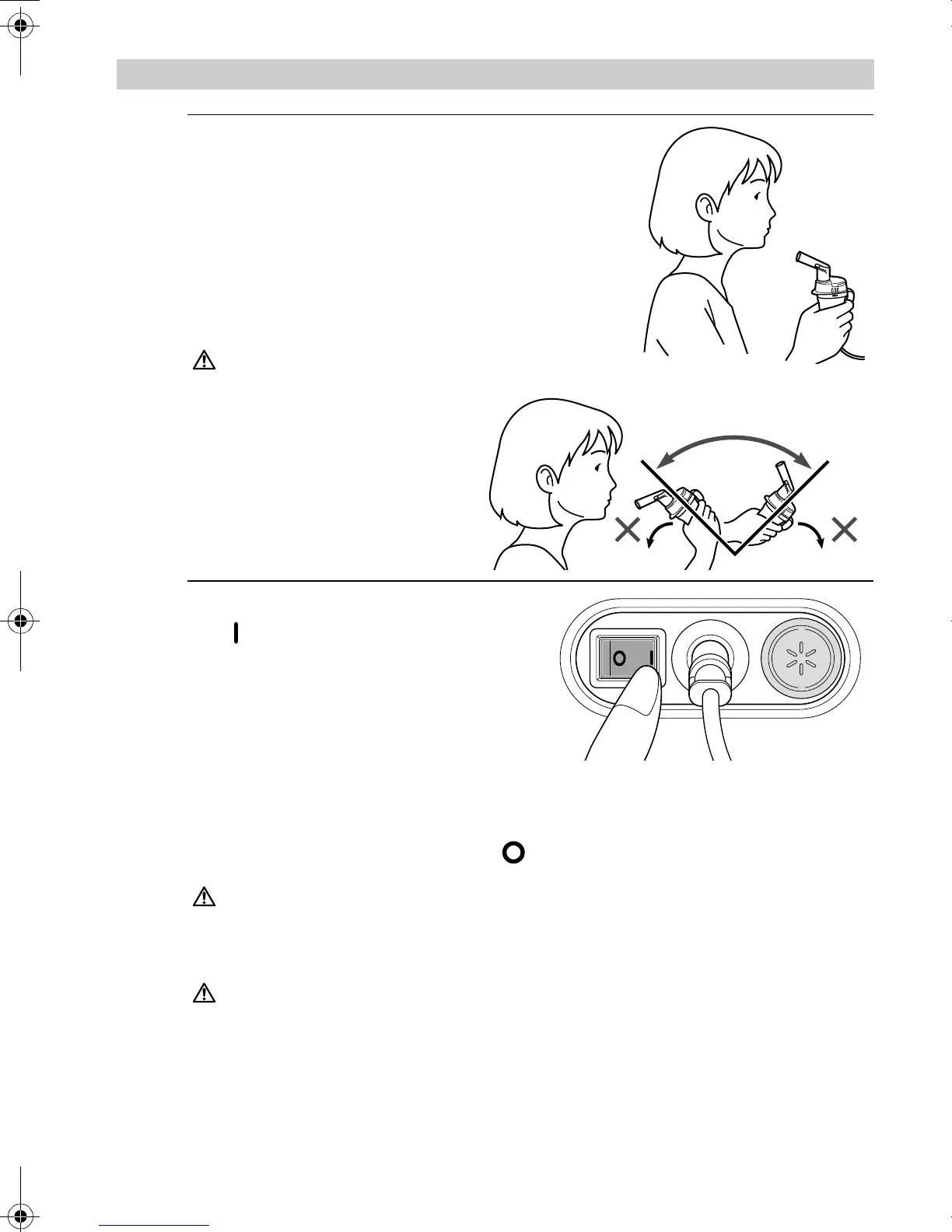14
4. Taking medication
1. Hold the nebulizer kit as indicated on the right.
Caution:
Do not tilt the nebulizer kit at
an angle of greater than 45°
in all directions. Medication
may flow into the mouth.
2. Press the power switch to the
on ( ) position.
The compressor starts and
nebulization starts.
Note: Observe whether aerosol is
generated.
To stop nebulization
Press the power switch to the off ( ) position.
Warning:
Do not block the ventilation slots on the compressor. This could
result in the compressor overheating or malfunctioning.
Caution:
• Do not block the air filter cover.
• When using the device, the main unit may become hot.
• Do not touch the main unit for other than necessary operation such as
turning off the power while nebulizing.
Note: Do not leave the compressor on for a long period of time. This could
result in the compressor overheating or malfunctioning.
NE-C28P-E_main.book Page 14 Friday, October 7, 2011 2:48 PM
