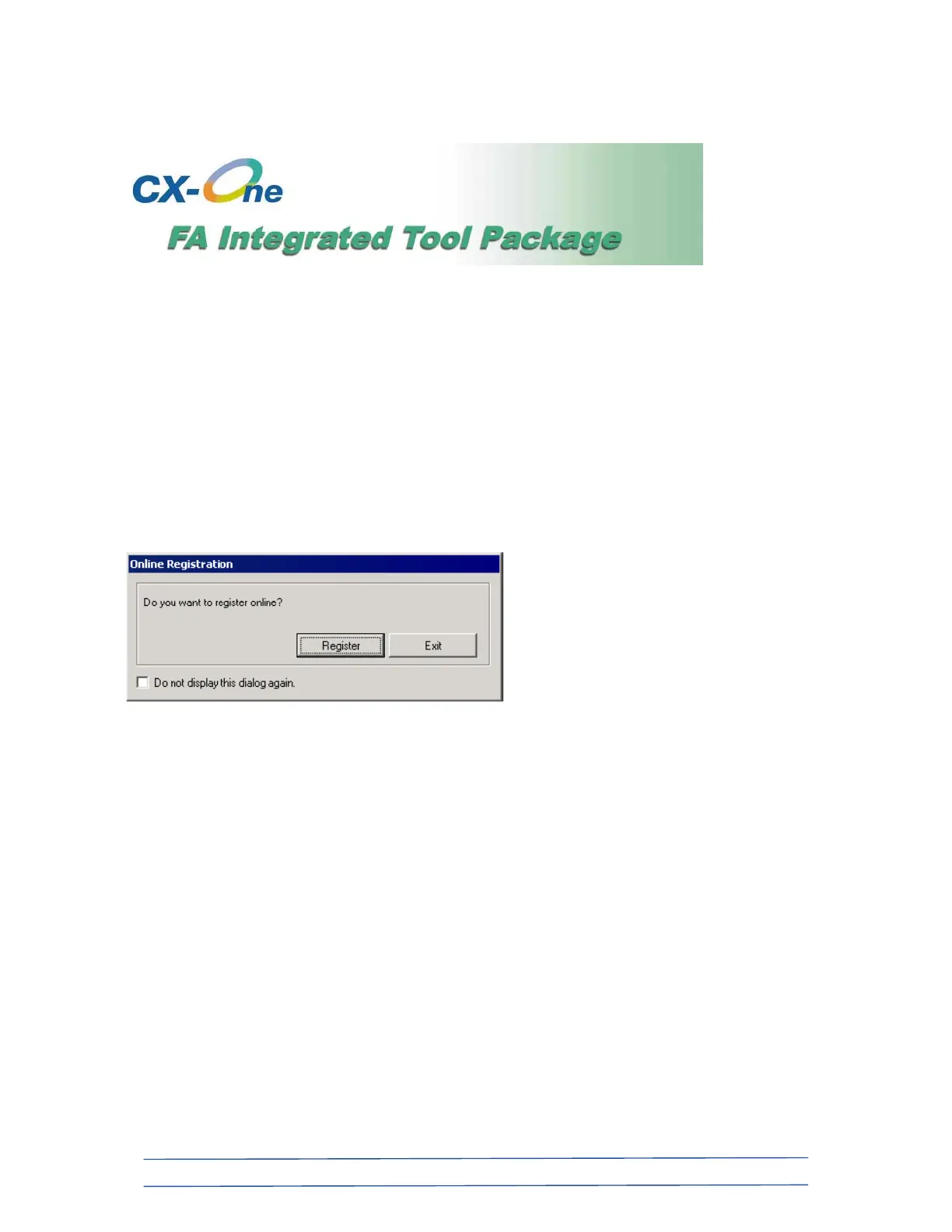OMRON ELECTRONICS LTD ● Technical Support: 0870 752 0871 or visit www.myOMRON.com
23
“CX-One” software installation;
Omron’s CX-One is a suite of software for programming Omron PLCs, HMIs, ac drives,
servo and motion control systems and many other components.
It also features a fully-integrated simulation tool, CX-Simulator, allowing you to create and
test your PLC and HMI software “off line” without the need for the physical hardware.
CX-One V4.x (optionally supplied with your Lean Automation Kit) can be installed on any
32-bit or 64-bit Windows
©
XP, Vista or 7 operating system.
After inserting the DVD Please follow the on-screen instructions, ensuring that you select
the “Complete” installation option and use the 16-digit license code which came with your
package.
Once installation has completed, you will be asked if you wish to register the product on-
line.
It is certainly worth doing this immediately, as you won’t be able to access the free on-line
updates without it, which are added on a regular basis to improve the functionality of the
software and include support for new hardware models.
Full details regarding the installation and operation of CX-One can be found in the “CX-
One Introduction Guide”, included on the resource CD supplied with the kit. (see Chapter 1
– Overview and Installation of CX-One)
(see Resource CD > TECHNICAL DOCUMENTATION > CX-ONE)