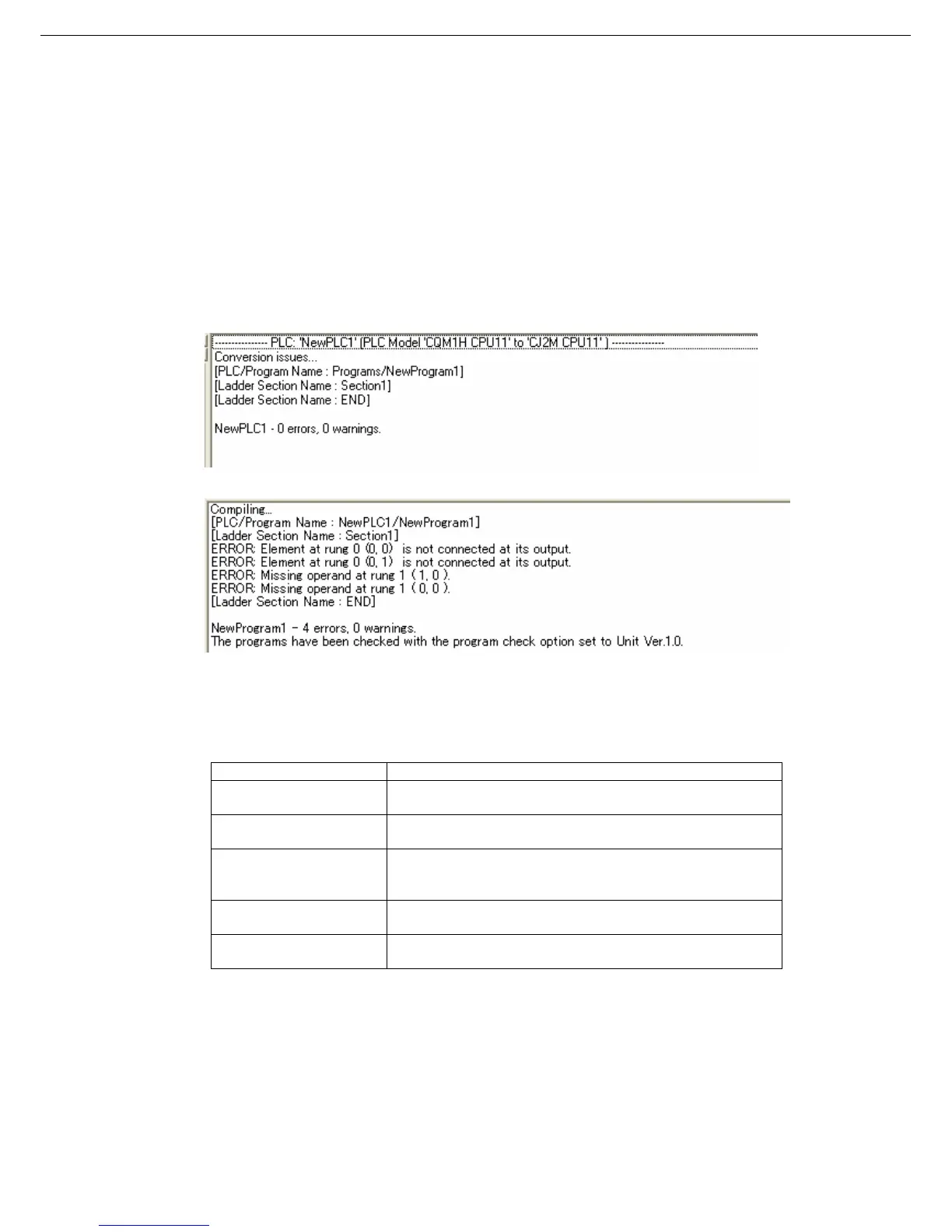• Checking the entire program
Select “PLC” – “Compile All PLC Programs”.
You can see the program check results on the Output Window.
Refer to “Results of program check” for details.
<Results of program check>
You can see the check result on the "Compile (Program check)" tab of the Output Window.
There are three error levels; errors are divided and shown for each level.
When there is no error.
When there are errors.
Double-click an error on the Output Window to jump to the correposnding cell.
Numeric data in ( , ) shows the position of a cell with an error.
If you right-click on the Output Window, below menus are shown.
Menu Functions
[Clear] Clears the content of Output Window.
Same as selecting “Edit” – “Clear Compile Window”.
[Next Reference] Jump to the error cell next to the error now selected.
Same as selecting “Edit” – “Next Reference”.
[Allow Docking] Output Window is shown on the main window of the
CX-Programmer. If unckeck the check box, Output
Window will be shown on the separate window.
[Hide] Close the output window.
Same as selecting “View” – “Window” – “Output”.
[Float In Main Window] Output window will be changed to other window (ex.
Ladder section window).
39
