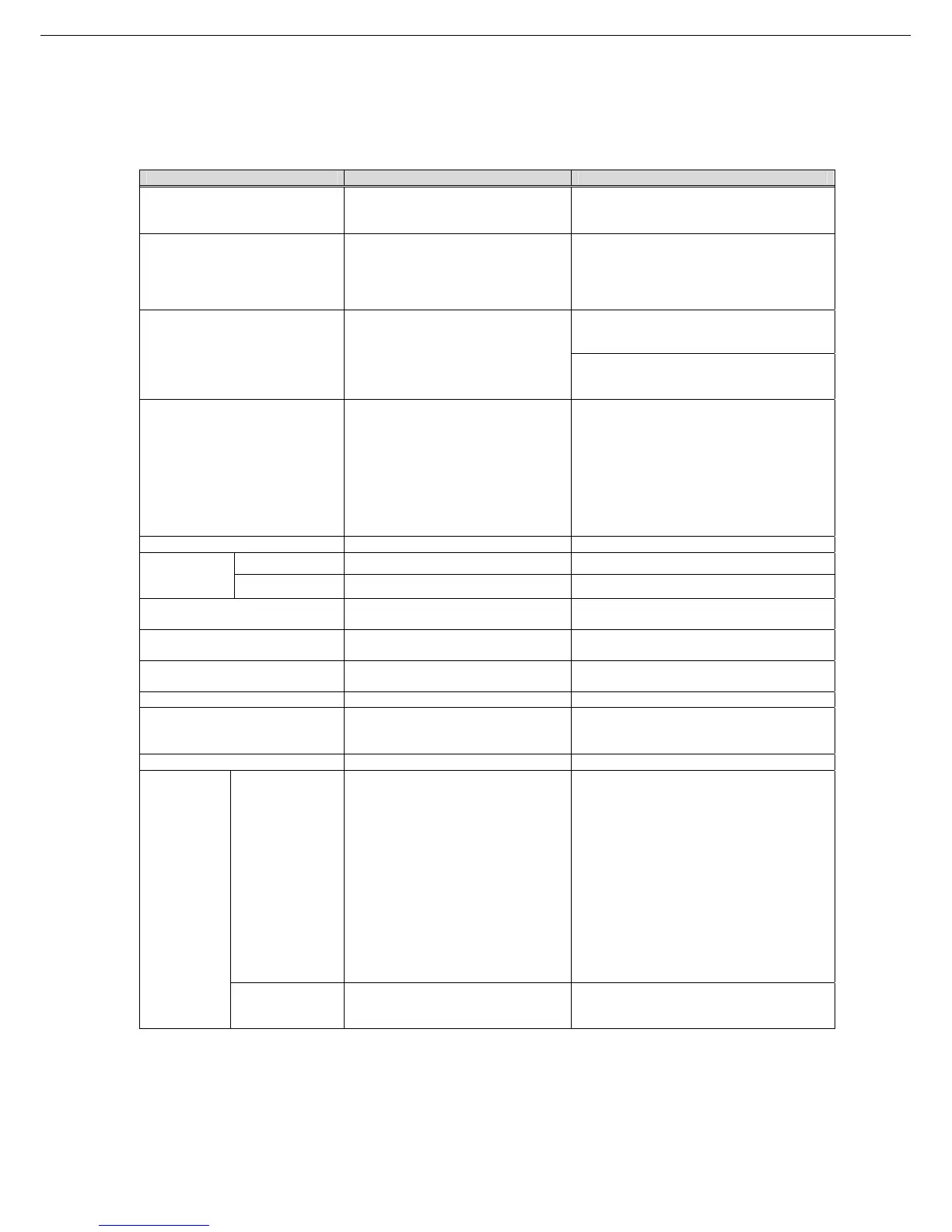1.2 CJ1M/CJ2M specifications comparison
The table below lists the major difference in specifications of the CJ1M series and CJ2M series.
Item CJ1M-CPU** CJ2M-CPU**
Number of I/O points CPU*1: 160 points
CPU*2: 320 points
CPU*3: 640 points
2,560 points
Program capacity CPU*1: 5k step
CPU*2: 10k step
CPU*3: 20k step
CPU*1: 5k step
CPU*2: 10k step
CPU*3: 20k step
CPU*4: 30k step
CPU*5: 60k step
32k words Data memory 32k words
EM
CPU*1 to *3: 1 bank (32k)
CPU*4 to *5: 4 banks (32k x 4)
Built-in I/O CJ2*: In:10 points/Out:6 points
Built-in CPU funciton will be available by
mounting CJ2M-MD211/CJ2M-MD212. Up
to two units can be mounted.
In:10 points/Out:6 points (when one unit is
used)
In:20 points/Out:12 points (when two units
are used)
Attention: It is possible to use the unit with
the CPU Unit of unit version 2.0 or later.
Length of instructions 1-7 steps/one instruction 1-30 steps/one instruction
LD instruction 0.10us 0.04us Execution
time of
instruction
MOV instruction 0.30us 0.12us
Overhead processing time CPU*1: 0.7ms
CPU*2/*3: 0.5ms
CPU3*: 270us
CPU1*: 160us
Maximum Number of
Connectable Units
CPU*1/CPU*2: 10 units
CPU*3: 20 units
40 units
Maximum Number of Expansion
Racks
CPU*1/CPU*2: No expansion
CPU*3: 1
3
Clock function Equipped as a standard function Equipped as a standard function
Dimensions (CPU Unit) CPU*1: 90(H)x31(W)x65(D)
CPU*2: 90(H)x49(W)x65(D)
CPU*1: 90(H)x31(W)x75(D)
CPU*3: 90(H)x62(W)x75(D)
Programming software CX-P CX-P
Programming
ice for
personal
computer
dev
< Peripheral port connection >
Connection with PC requires cables:
CS1W-CN*** or CS1W-CN118 +
XW2Z-***S-**
< RS232C port connection >
Connection with PC requires cables:
XW2Z-***S-CV or XW2Z-***S(-V).
< Peripheral (USB) port >
A direct connection can be made between
the USB port of the personal computer
and the PLC using the
commercially-available USB cable
< Serial (RS232C) port connection >
Use the serial cable
(XW2Z-200S-CV/500S-CV) to connect the
PC and serial port on the CPU Unit. (The
CPU3* does not have the RS232C port on
it. Mount the RS232C option board
(CP1W-CIF01) and connect the cable with
the unit)
Programmin
g device
connection
Programming
Console
Available
C200H-PRO27
CQM1-PRO01
Not supported
3
